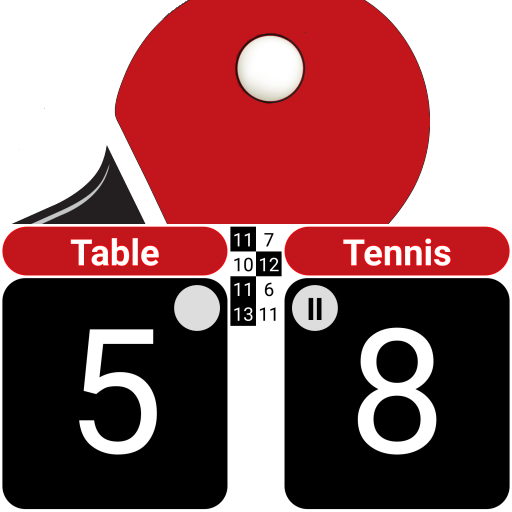Table Tennis Scoreboard
Mainkan di PC dengan BlueStacks – platform Game-Game Android, dipercaya oleh lebih dari 500 juta gamer.
Halaman Dimodifikasi Aktif: 30 November 2014
Play Table Tennis Scoreboard on PC
Lets play the best games 1,3,5 and 7 Sets with marking of who is in service, and their exchange service to point - 10 to 10 or 20 to 20.
Features:
- Change Background Color
- Change Default Points and Sets Game
- Use tiebreak rule.(Change players of side of table)
Send your questions on our Facebook page:
https://www.facebook.com/play.tabletennisscoreboard
Twitter:
https://twitter.com/ttscoreboard
Mainkan Table Tennis Scoreboard di PC Mudah saja memulainya.
-
Unduh dan pasang BlueStacks di PC kamu
-
Selesaikan proses masuk Google untuk mengakses Playstore atau lakukan nanti
-
Cari Table Tennis Scoreboard di bilah pencarian di pojok kanan atas
-
Klik untuk menginstal Table Tennis Scoreboard dari hasil pencarian
-
Selesaikan proses masuk Google (jika kamu melewati langkah 2) untuk menginstal Table Tennis Scoreboard
-
Klik ikon Table Tennis Scoreboard di layar home untuk membuka gamenya