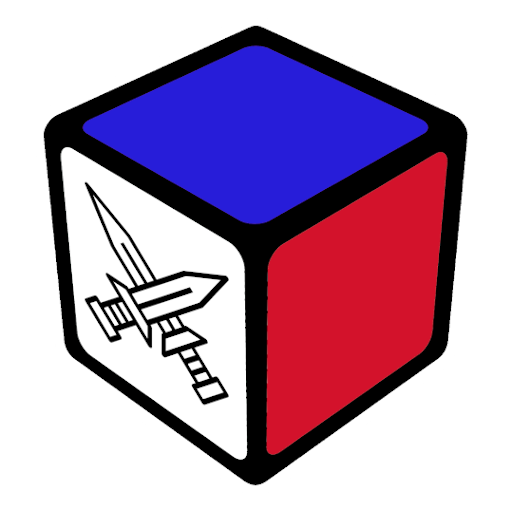Cube timer
工具 | Mateus Fiereck
在電腦上使用BlueStacks –受到5億以上的遊戲玩家所信任的Android遊戲平台。
Play Cube timer on PC
Application cubist measure their times in different categories with official scramble championships, is a clock made for Speedcuber.
- All the modalities championships (Rubiks cube, 2x2x2, 3x3x3, 3x3x3 Blindfolded, 3x3x3 Fewest Moves, 3x3x3 With Feet, 3x3x3 One-Handed, 4x4x4, 4x4x4 Blindfolded, 5x5x5, 5x5x5 Blindfolded, 6x6x6, 7x7x7, Rubik's Clock, Megaminx, Pyraminx, Skewb, Square-1)..
- Scramble taken from official generator championships.
- Inspection time with alert sound.
- Add your categories.
- Increase font size of the scrambler.
- Several averages with explanation.
- Graphics (all time, last session, per day, per month, ...)
- Time of History.
- Add time manually.
- Sort by date and time
- Options: +2s, DNF, delete.
- Share times.
- Last session.
- Screen championships around the world.
- Export / Import all your time.
- All the modalities championships (Rubiks cube, 2x2x2, 3x3x3, 3x3x3 Blindfolded, 3x3x3 Fewest Moves, 3x3x3 With Feet, 3x3x3 One-Handed, 4x4x4, 4x4x4 Blindfolded, 5x5x5, 5x5x5 Blindfolded, 6x6x6, 7x7x7, Rubik's Clock, Megaminx, Pyraminx, Skewb, Square-1)..
- Scramble taken from official generator championships.
- Inspection time with alert sound.
- Add your categories.
- Increase font size of the scrambler.
- Several averages with explanation.
- Graphics (all time, last session, per day, per month, ...)
- Time of History.
- Add time manually.
- Sort by date and time
- Options: +2s, DNF, delete.
- Share times.
- Last session.
- Screen championships around the world.
- Export / Import all your time.
在電腦上遊玩Cube timer . 輕易上手.
-
在您的電腦上下載並安裝BlueStacks
-
完成Google登入後即可訪問Play商店,或等你需要訪問Play商店十再登入
-
在右上角的搜索欄中尋找 Cube timer
-
點擊以從搜索結果中安裝 Cube timer
-
完成Google登入(如果您跳過了步驟2),以安裝 Cube timer
-
在首頁畫面中點擊 Cube timer 圖標來啟動遊戲