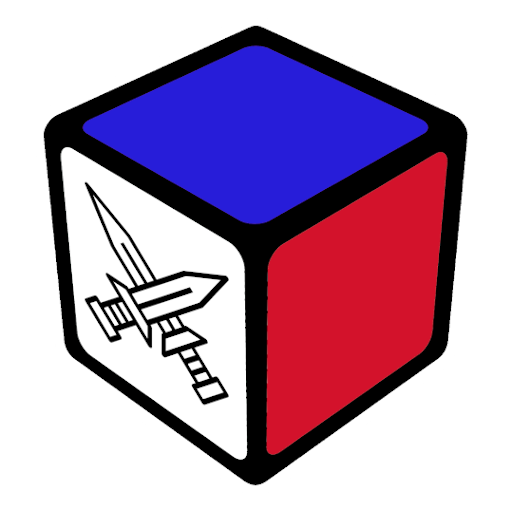Cube timer
Chơi trên PC với BlueStacks - Nền tảng chơi game Android, được hơn 500 triệu game thủ tin tưởng.
Trang đã được sửa đổi vào: 25 tháng 1, 2020
Play Cube timer on PC
- All the modalities championships (Rubiks cube, 2x2x2, 3x3x3, 3x3x3 Blindfolded, 3x3x3 Fewest Moves, 3x3x3 With Feet, 3x3x3 One-Handed, 4x4x4, 4x4x4 Blindfolded, 5x5x5, 5x5x5 Blindfolded, 6x6x6, 7x7x7, Rubik's Clock, Megaminx, Pyraminx, Skewb, Square-1)..
- Scramble taken from official generator championships.
- Inspection time with alert sound.
- Add your categories.
- Increase font size of the scrambler.
- Several averages with explanation.
- Graphics (all time, last session, per day, per month, ...)
- Time of History.
- Add time manually.
- Sort by date and time
- Options: +2s, DNF, delete.
- Share times.
- Last session.
- Screen championships around the world.
- Export / Import all your time.
Chơi Cube timer trên PC. Rất dễ để bắt đầu
-
Tải và cài đặt BlueStacks trên máy của bạn
-
Hoàn tất đăng nhập vào Google để đến PlayStore, hoặc thực hiện sau
-
Tìm Cube timer trên thanh tìm kiếm ở góc phải màn hình
-
Nhấn vào để cài đặt Cube timer trong danh sách kết quả tìm kiếm
-
Hoàn tất đăng nhập Google (nếu bạn chưa làm bước 2) để cài đặt Cube timer
-
Nhấn vào icon Cube timer tại màn hình chính để bắt đầu chơi