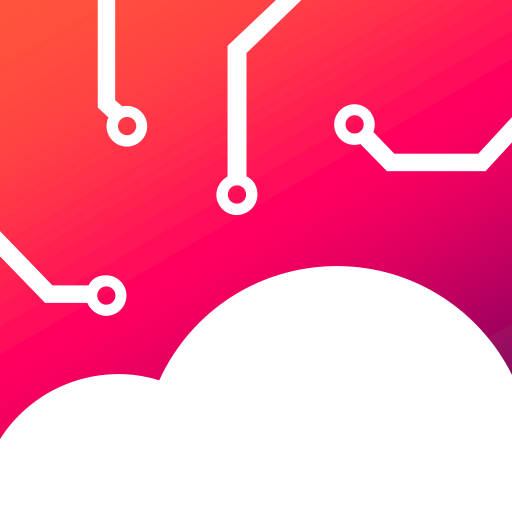cloud4mobile - Samsung Service
Spiele auf dem PC mit BlueStacks - der Android-Gaming-Plattform, der über 500 Millionen Spieler vertrauen.
Seite geändert am: 2. September 2019
Play cloud4mobile - Samsung Service on PC
With this service, the following functionalities will be available in the cloud4mobile MDM agent:
* Remote installation and unninstallation of apps, without user intervention.
* Locking of application Execution, installation and unninstallation.
* Control access to device features, such as harware keys, status bar, task manager and more.
* Control access to networks (WiFi, Bluetooth, NFC, ...)
* Security policies. It is possible to prevent use of functions such as: turning the phone off, access to security mode and air-plane mode, OTA updates, screenshots, recordings, camera, etc.
IMPORTANT:
* This application uses the Device Administrator permission. With this permission we can perform administration tasks, such as Wipe, Lock and Password Administration of your device. This application is intended to be used as MDM client for our cloud4mobile MDM Server. If you install this application and accept the Device Administrator permission, you will consent and allow cloud4mobile Server to make remote administration of your device.
* This service is only compatible with Samsung devices running Android 4.2 or greater.
* This service only works together with cloud4mobile MDM agent. To install this agent visit https://play.google.com/store/apps/details?id=br.com.mobiltec.cloud4mobile.android.agent.app
For more information, suggestions or accompany the news:
Site: http://www.cloud4mobile.net
Facebook: http://Facebook.com/cloud4mobile
Twitter: http://Twitter.com/cloud4mobile
Google+: https://plus.google.com/u/0/103638045463758758162/posts
E-mail: contato@cloud4mobile.com.br
Spiele cloud4mobile - Samsung Service auf dem PC. Der Einstieg ist einfach.
-
Lade BlueStacks herunter und installiere es auf deinem PC
-
Schließe die Google-Anmeldung ab, um auf den Play Store zuzugreifen, oder mache es später
-
Suche in der Suchleiste oben rechts nach cloud4mobile - Samsung Service
-
Klicke hier, um cloud4mobile - Samsung Service aus den Suchergebnissen zu installieren
-
Schließe die Google-Anmeldung ab (wenn du Schritt 2 übersprungen hast), um cloud4mobile - Samsung Service zu installieren.
-
Klicke auf dem Startbildschirm auf das cloud4mobile - Samsung Service Symbol, um mit dem Spielen zu beginnen