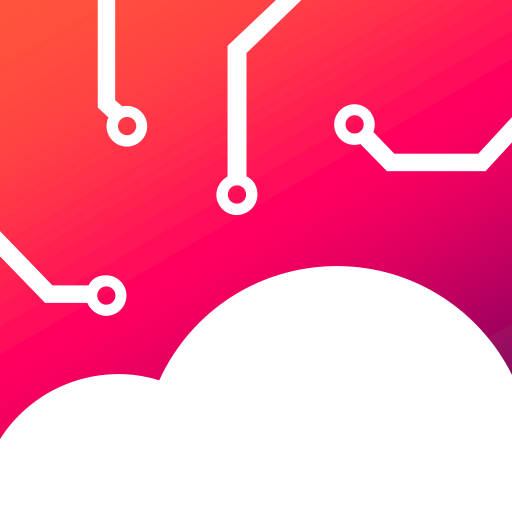このページには広告が含まれます

cloud4mobile - Samsung Service
ツール | Mobiltec Brasil
BlueStacksを使ってPCでプレイ - 5憶以上のユーザーが愛用している高機能Androidゲーミングプラットフォーム
Play cloud4mobile - Samsung Service on PC
Use the cloud4mobile Samsung Service to extend the functionalities offered by the cloud4mobile MDM agent.
With this service, the following functionalities will be available in the cloud4mobile MDM agent:
* Remote installation and unninstallation of apps, without user intervention.
* Locking of application Execution, installation and unninstallation.
* Control access to device features, such as harware keys, status bar, task manager and more.
* Control access to networks (WiFi, Bluetooth, NFC, ...)
* Security policies. It is possible to prevent use of functions such as: turning the phone off, access to security mode and air-plane mode, OTA updates, screenshots, recordings, camera, etc.
IMPORTANT:
* This application uses the Device Administrator permission. With this permission we can perform administration tasks, such as Wipe, Lock and Password Administration of your device. This application is intended to be used as MDM client for our cloud4mobile MDM Server. If you install this application and accept the Device Administrator permission, you will consent and allow cloud4mobile Server to make remote administration of your device.
* This service is only compatible with Samsung devices running Android 4.2 or greater.
* This service only works together with cloud4mobile MDM agent. To install this agent visit https://play.google.com/store/apps/details?id=br.com.mobiltec.cloud4mobile.android.agent.app
For more information, suggestions or accompany the news:
Site: http://www.cloud4mobile.net
Facebook: http://Facebook.com/cloud4mobile
Twitter: http://Twitter.com/cloud4mobile
Google+: https://plus.google.com/u/0/103638045463758758162/posts
E-mail: contato@cloud4mobile.com.br
With this service, the following functionalities will be available in the cloud4mobile MDM agent:
* Remote installation and unninstallation of apps, without user intervention.
* Locking of application Execution, installation and unninstallation.
* Control access to device features, such as harware keys, status bar, task manager and more.
* Control access to networks (WiFi, Bluetooth, NFC, ...)
* Security policies. It is possible to prevent use of functions such as: turning the phone off, access to security mode and air-plane mode, OTA updates, screenshots, recordings, camera, etc.
IMPORTANT:
* This application uses the Device Administrator permission. With this permission we can perform administration tasks, such as Wipe, Lock and Password Administration of your device. This application is intended to be used as MDM client for our cloud4mobile MDM Server. If you install this application and accept the Device Administrator permission, you will consent and allow cloud4mobile Server to make remote administration of your device.
* This service is only compatible with Samsung devices running Android 4.2 or greater.
* This service only works together with cloud4mobile MDM agent. To install this agent visit https://play.google.com/store/apps/details?id=br.com.mobiltec.cloud4mobile.android.agent.app
For more information, suggestions or accompany the news:
Site: http://www.cloud4mobile.net
Facebook: http://Facebook.com/cloud4mobile
Twitter: http://Twitter.com/cloud4mobile
Google+: https://plus.google.com/u/0/103638045463758758162/posts
E-mail: contato@cloud4mobile.com.br
cloud4mobile - Samsung ServiceをPCでプレイ
-
BlueStacksをダウンロードしてPCにインストールします。
-
GoogleにサインインしてGoogle Play ストアにアクセスします。(こちらの操作は後で行っても問題ありません)
-
右上の検索バーにcloud4mobile - Samsung Serviceを入力して検索します。
-
クリックして検索結果からcloud4mobile - Samsung Serviceをインストールします。
-
Googleサインインを完了してcloud4mobile - Samsung Serviceをインストールします。※手順2を飛ばしていた場合
-
ホーム画面にてcloud4mobile - Samsung Serviceのアイコンをクリックしてアプリを起動します。