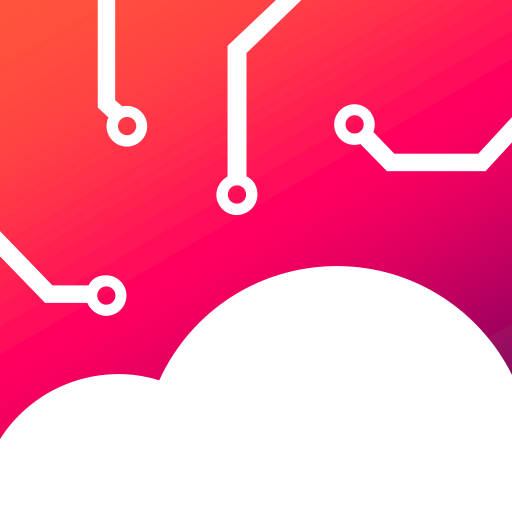cloud4mobile - Samsung Service
Играйте на ПК с BlueStacks – игровой платформе для приложений на Android. Нас выбирают более 500 млн. игроков.
Страница изменена: 2 сентября 2019 г.
Play cloud4mobile - Samsung Service on PC
With this service, the following functionalities will be available in the cloud4mobile MDM agent:
* Remote installation and unninstallation of apps, without user intervention.
* Locking of application Execution, installation and unninstallation.
* Control access to device features, such as harware keys, status bar, task manager and more.
* Control access to networks (WiFi, Bluetooth, NFC, ...)
* Security policies. It is possible to prevent use of functions such as: turning the phone off, access to security mode and air-plane mode, OTA updates, screenshots, recordings, camera, etc.
IMPORTANT:
* This application uses the Device Administrator permission. With this permission we can perform administration tasks, such as Wipe, Lock and Password Administration of your device. This application is intended to be used as MDM client for our cloud4mobile MDM Server. If you install this application and accept the Device Administrator permission, you will consent and allow cloud4mobile Server to make remote administration of your device.
* This service is only compatible with Samsung devices running Android 4.2 or greater.
* This service only works together with cloud4mobile MDM agent. To install this agent visit https://play.google.com/store/apps/details?id=br.com.mobiltec.cloud4mobile.android.agent.app
For more information, suggestions or accompany the news:
Site: http://www.cloud4mobile.net
Facebook: http://Facebook.com/cloud4mobile
Twitter: http://Twitter.com/cloud4mobile
Google+: https://plus.google.com/u/0/103638045463758758162/posts
E-mail: contato@cloud4mobile.com.br
Играйте в игру cloud4mobile - Samsung Service на ПК. Это легко и просто.
-
Скачайте и установите BlueStacks на ПК.
-
Войдите в аккаунт Google, чтобы получить доступ к Google Play, или сделайте это позже.
-
В поле поиска, которое находится в правой части экрана, введите название игры – cloud4mobile - Samsung Service.
-
Среди результатов поиска найдите игру cloud4mobile - Samsung Service и нажмите на кнопку "Установить".
-
Завершите авторизацию в Google (если вы пропустили этот шаг в начале) и установите игру cloud4mobile - Samsung Service.
-
Нажмите на ярлык игры cloud4mobile - Samsung Service на главном экране, чтобы начать играть.