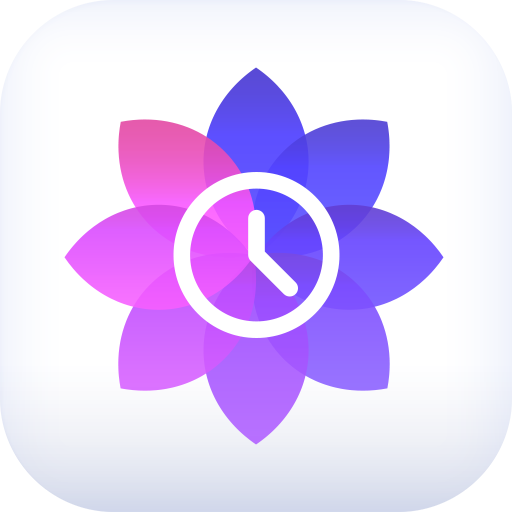Zen
Mainkan di PC dengan BlueStacks – platform Game-Game Android, dipercaya oleh lebih dari 500 juta gamer.
Halaman Dimodifikasi Aktif: 8 Januari 2020
Play Zen on PC
· Weekly new Guided Meditations for relaxation, deep sleep, mood improvement, anxiety relief, stress reduction, focus at work and much more.
· Audios and videos for relaxation and meditation.
· Deep sleep music and morning music for positive energy.
· Binaural beats therapy with frequencies for better sex, chakra healing, endorphin release, intelligence boost, mood elevation, among many others.
· ASMR audios for mental massage, relaxation and deep sleep.
· A unique mood monitoring feature allowing our users to keep track of their emotional status.
· Reflections and inspirational quotes, proverbs and motivation messages.
ALL CONTENT AND FEATURES ARE AVAILABLE IN ENGLISH, SPANISH AND PORTUGUESE.
Mainkan Zen di PC Mudah saja memulainya.
-
Unduh dan pasang BlueStacks di PC kamu
-
Selesaikan proses masuk Google untuk mengakses Playstore atau lakukan nanti
-
Cari Zen di bilah pencarian di pojok kanan atas
-
Klik untuk menginstal Zen dari hasil pencarian
-
Selesaikan proses masuk Google (jika kamu melewati langkah 2) untuk menginstal Zen
-
Klik ikon Zen di layar home untuk membuka gamenya