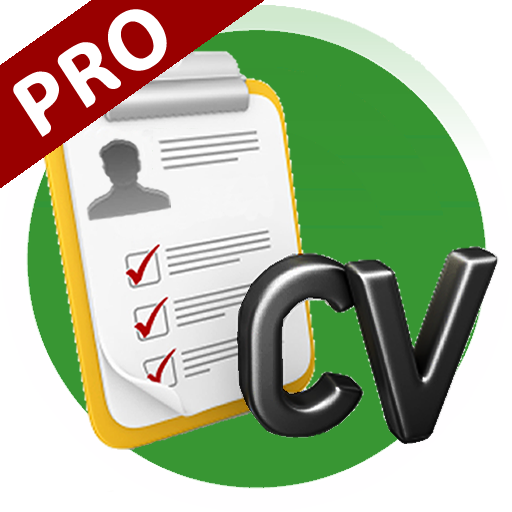Curriculum Grátis
Jogue no PC com BlueStacks - A Plataforma de Jogos Android, confiada por mais de 500 milhões de jogadores.
Página modificada em: 18 de fevereiro de 2020
Play Resume Creator - Free on PC
Simple and intuitive interface facilitates the information filling in order to to come up with the Curriculum Vitae (CV), you can also edit and have a new model anywhere, allowing you to send or print whenever you need immediate handing in or sending, more than this, it’s available in a bunch of templates and different options of fonts, styles, colours and features to improve resumè.
How to fill your Curriculum
It’s easy, quick and really simple, just click on the Resume builder app, fill it in with your personal and professional data, select the template and that’s it!
Characteristics and Differential
- Allows the creation of a great appearance
- Layout and templates professionally uptodate
- Available in 3 different models
- Allows highlight in Italic format
- Allows resumè’s saving and sending by email in PDF Format
- Allows rename the PDF file as you wish
- Allows to add photographs
- Font colour options
- Signature
The Resume Maker - Free App was specially developed for creating and sending emails in a quick, easy and professional way, you may gain recognition and enlarge your chances of that dreaming job or changing jobs.
Jogue Curriculum Grátis no PC. É fácil começar.
-
Baixe e instale o BlueStacks no seu PC
-
Conclua o login do Google para acessar a Play Store ou faça isso mais tarde
-
Procure por Curriculum Grátis na barra de pesquisa no canto superior direito
-
Clique para instalar Curriculum Grátis a partir dos resultados da pesquisa
-
Conclua o login do Google (caso você pulou a etapa 2) para instalar o Curriculum Grátis
-
Clique no ícone do Curriculum Grátis na tela inicial para começar a jogar