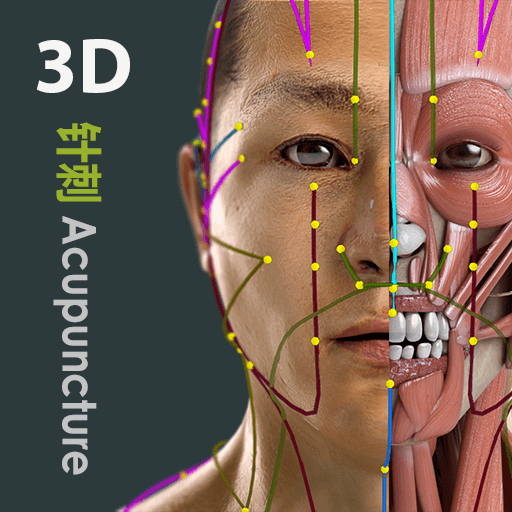Assistant Acupuncture
Jouez sur PC avec BlueStacks - la plate-forme de jeu Android, approuvée par + 500M de joueurs.
Page Modifiée le: 5 mai 2021
Play Acupuncture Assistant on PC
★ Full description of 390 acupuncture points with illustrations (all regular points plus 29 extra points).
★ Each point includes:
- Original Chinese name
- Meaning of the name
- Point Category
- Localization with high quality images
- Point Actions
- Point Indications
- Point target area of effect
- Unitary Channel
★ Option to add your own notes and information about each point. This data is sync between other devices and included in suggestions search.
★ A search for point suggestions according to signs, symptoms and patterns.
★ Time counters for patients rest time control.
★ Buy once and use in all your Android phones and tablets.
Acupuncture Assistant is more than an Acupuncture Point Atlas, it has a quick search where you can look for any information like signs, symptoms, desired point actions and instantly has suggestions of the most adequate points for the treatment.
New features soon!
Any suggestions or complains please, feel free to contact us: http://www.tcmpoints.com
ABOUT APP PERMISSIONS:
Internet: We need internet access to backup and sync your notes (if enabled).
Access user data: Required by Google Drive. We do NOT access any of your personal data.
Jouez à Assistant Acupuncture sur PC. C'est facile de commencer.
-
Téléchargez et installez BlueStacks sur votre PC
-
Connectez-vous à Google pour accéder au Play Store ou faites-le plus tard
-
Recherchez Assistant Acupuncture dans la barre de recherche dans le coin supérieur droit
-
Cliquez pour installer Assistant Acupuncture à partir des résultats de la recherche
-
Connectez-vous à Google (si vous avez ignoré l'étape 2) pour installer Assistant Acupuncture
-
Cliquez sur l'icône Assistant Acupuncture sur l'écran d'accueil pour commencer à jouer