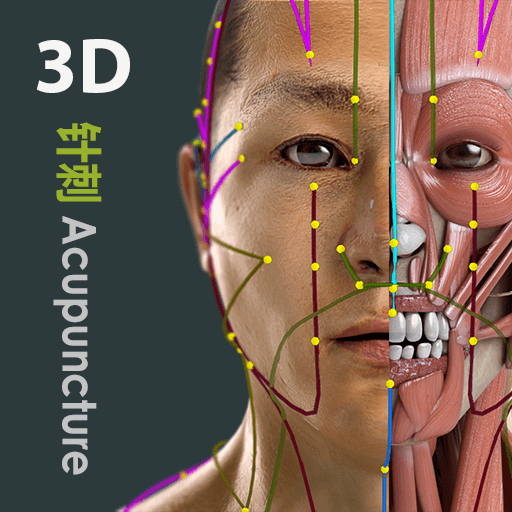Assistente di Agopuntura
Gioca su PC con BlueStacks: la piattaforma di gioco Android, considerata affidabile da oltre 500 milioni di giocatori.
Pagina modificata il: 5 maggio 2021
Play Acupuncture Assistant on PC
★ Full description of 390 acupuncture points with illustrations (all regular points plus 29 extra points).
★ Each point includes:
- Original Chinese name
- Meaning of the name
- Point Category
- Localization with high quality images
- Point Actions
- Point Indications
- Point target area of effect
- Unitary Channel
★ Option to add your own notes and information about each point. This data is sync between other devices and included in suggestions search.
★ A search for point suggestions according to signs, symptoms and patterns.
★ Time counters for patients rest time control.
★ Buy once and use in all your Android phones and tablets.
Acupuncture Assistant is more than an Acupuncture Point Atlas, it has a quick search where you can look for any information like signs, symptoms, desired point actions and instantly has suggestions of the most adequate points for the treatment.
New features soon!
Any suggestions or complains please, feel free to contact us: http://www.tcmpoints.com
ABOUT APP PERMISSIONS:
Internet: We need internet access to backup and sync your notes (if enabled).
Access user data: Required by Google Drive. We do NOT access any of your personal data.
Gioca Assistente di Agopuntura su PC. È facile iniziare.
-
Scarica e installa BlueStacks sul tuo PC
-
Completa l'accesso a Google per accedere al Play Store o eseguilo in un secondo momento
-
Cerca Assistente di Agopuntura nella barra di ricerca nell'angolo in alto a destra
-
Fai clic per installare Assistente di Agopuntura dai risultati della ricerca
-
Completa l'accesso a Google (se hai saltato il passaggio 2) per installare Assistente di Agopuntura
-
Fai clic sull'icona Assistente di Agopuntura nella schermata principale per iniziare a giocare