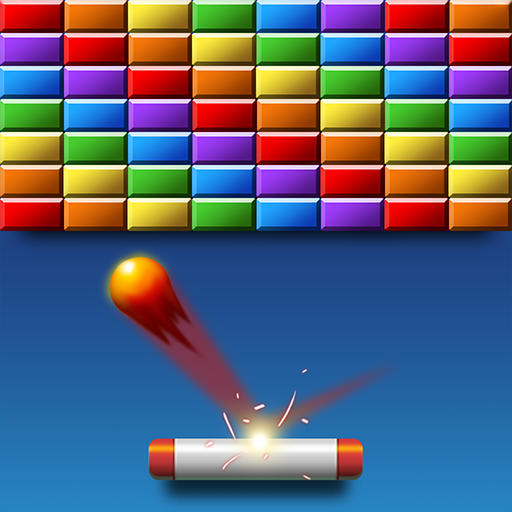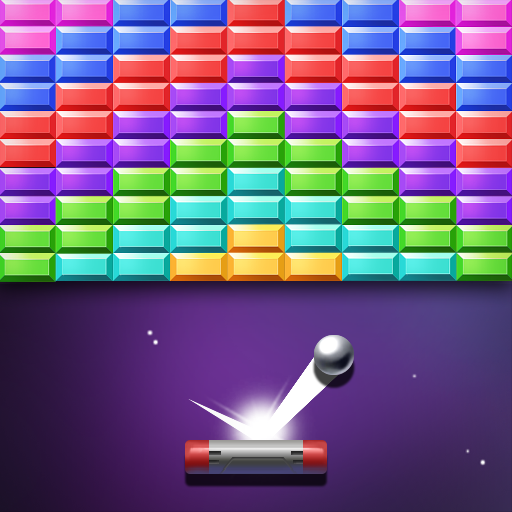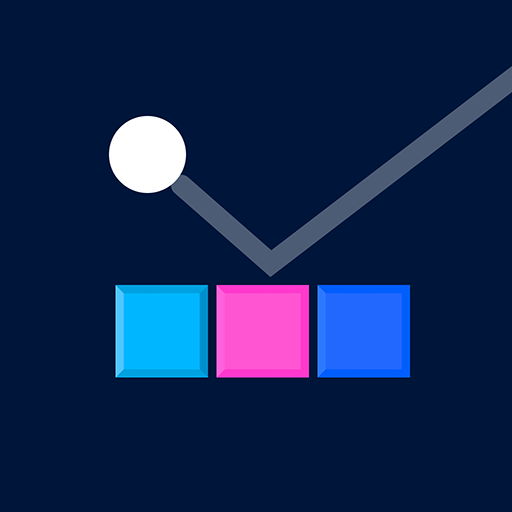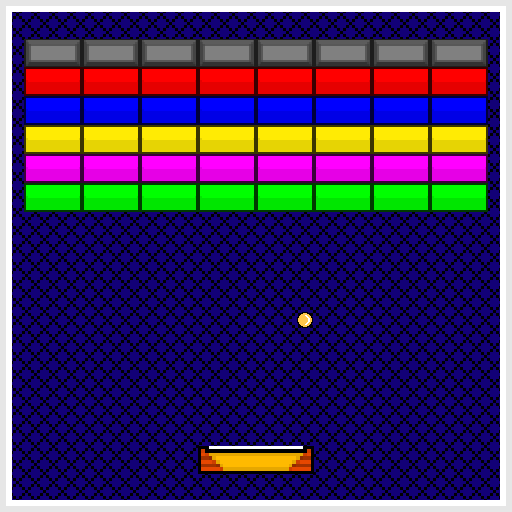
Arkadroid Brick Breaker
Mainkan di PC dengan BlueStacks – platform Game-Game Android, dipercaya oleh lebih dari 500 juta gamer.
Halaman Dimodifikasi Aktif: 1 Juli 2020
Play Arkadroid Brick Breaker on PC
Test your skills and see how far you can go!
Features:
- Free
- Hit the bricks with the ball to score points
- Use power ups that will change the game and help with your goals
- More than 30 stages to choose from!
- Challenge yourself in the Arcade mode. Play all the stages in sequence and see if you can defeat the Boss!
- Choose between two types of controllers
- Different difficulties, from easy to very hard
- New stages will be added frequently
- Designed for tablets and phones
App permissions:
We do not have access to any of your files or information. It is just a requirement for Ads to work properly.
Help us make a better game. If you find bugs or have suggestions, please contact us at orangevoidgames@gmail.com
Music by Eric Skiff
Mainkan Arkadroid Brick Breaker di PC Mudah saja memulainya.
-
Unduh dan pasang BlueStacks di PC kamu
-
Selesaikan proses masuk Google untuk mengakses Playstore atau lakukan nanti
-
Cari Arkadroid Brick Breaker di bilah pencarian di pojok kanan atas
-
Klik untuk menginstal Arkadroid Brick Breaker dari hasil pencarian
-
Selesaikan proses masuk Google (jika kamu melewati langkah 2) untuk menginstal Arkadroid Brick Breaker
-
Klik ikon Arkadroid Brick Breaker di layar home untuk membuka gamenya