
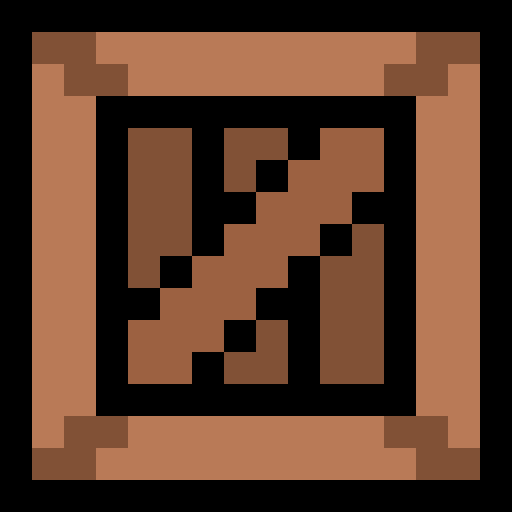
Sokobang Push Box
Jogue no PC com BlueStacks - A Plataforma de Jogos Android, confiada por mais de 500 milhões de jogadores.
Página modificada em: 1 de julho de 2020
Play Sokobang Push Box on PC
Features:
- Free
- More than 650 levels, including the original levels and fan made levels
- New levels added periodically
- Different difficulties and sizes, from very easy to very hard
- Clean interface
- Landscape and Portrait support
- Designed for tablets and phones
- Unlimited undo
- Virtual gamepad or swipe controls
- Think the game is too slow? Change the game speed!
- Color blind friendly. The regular box and the "done" box have a different appearance
App permission:
We do not have access to your media files. It is just a requirement for Ads to work properly.
Help us make a better game. If you find bugs or have suggestions, please contact us at orangevoidgames@gmail.com
Player character from Old School Modern pack. [Copyright](C) Jason Perry
Music from Light-hearted RPG Vendor Soundtrack Bundle. Composed by Dmitry Jbanov
Jogue Sokobang Push Box no PC. É fácil começar.
-
Baixe e instale o BlueStacks no seu PC
-
Conclua o login do Google para acessar a Play Store ou faça isso mais tarde
-
Procure por Sokobang Push Box na barra de pesquisa no canto superior direito
-
Clique para instalar Sokobang Push Box a partir dos resultados da pesquisa
-
Conclua o login do Google (caso você pulou a etapa 2) para instalar o Sokobang Push Box
-
Clique no ícone do Sokobang Push Box na tela inicial para começar a jogar



