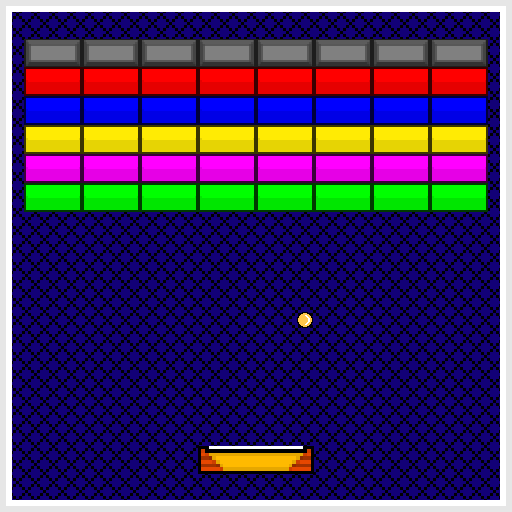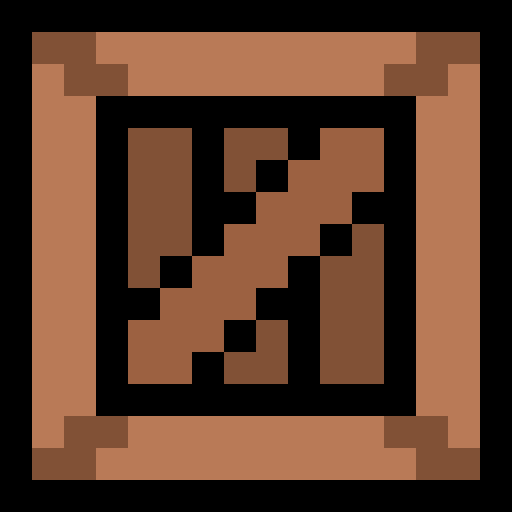Sokoban Original & Extra
Jogue no PC com BlueStacks - A Plataforma de Jogos Android, confiada por mais de 500 milhões de jogadores.
Página modificada em: 9 de nov. de 2023
Play Sokoban Original & Extra on PC
Dive into a world of mental challenges with Sokoban Original & Extra! Enjoy the classic levels you love and explore new puzzles designed to challenge your mind in new ways.
Features:
Classic and new levels: Relive the original Sokoban experience and embark on new adventures with exclusive levels.
Classic mechanics: The authentic gameplay you know and love.
Intuitive controls: Move your character and boxes with ease.
Simple and elegant graphics: A classic look that never goes out of style.
Multiple language support: Play in your favorite language.
Why play Sokoban Original & Extra?
Challenges for everyone: Classic levels for the nostalgic and new puzzles for those seeking something different.
Improve your cognitive skills: Train your brain with logical and strategic challenges.
Relax and have fun: A great way to pass the time.
Challenge your friends: See who can solve the hardest levels.
Download now and discover why Sokoban Original & Extra is the ultimate puzzle game!
Jogue Sokoban Original & Extra no PC. É fácil começar.
-
Baixe e instale o BlueStacks no seu PC
-
Conclua o login do Google para acessar a Play Store ou faça isso mais tarde
-
Procure por Sokoban Original & Extra na barra de pesquisa no canto superior direito
-
Clique para instalar Sokoban Original & Extra a partir dos resultados da pesquisa
-
Conclua o login do Google (caso você pulou a etapa 2) para instalar o Sokoban Original & Extra
-
Clique no ícone do Sokoban Original & Extra na tela inicial para começar a jogar