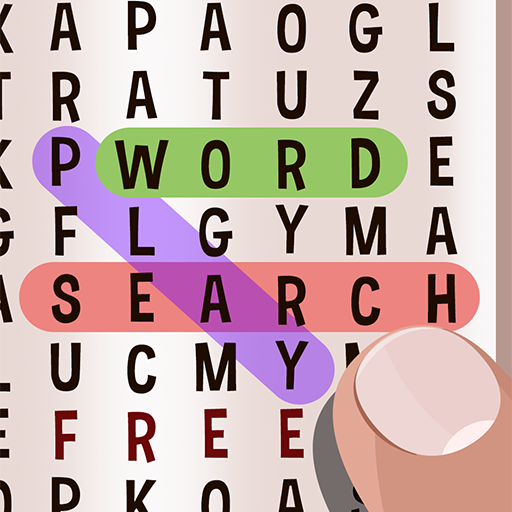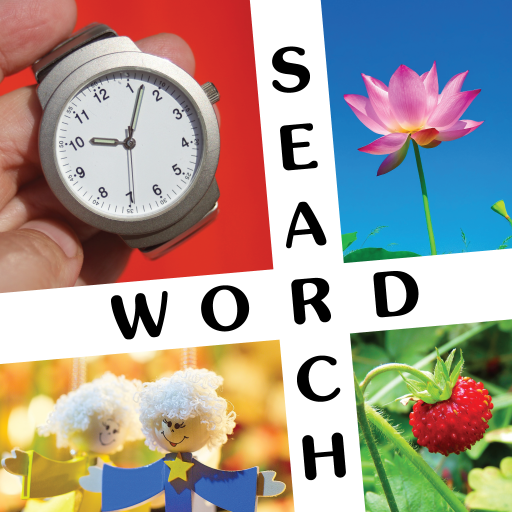Word Search
Word | Orange Void
在電腦上使用BlueStacks –受到5億以上的遊戲玩家所信任的Android遊戲平台。
Play Word Search on PC
Word Search is an adaptation to mobile of the classic word puzzle game. Choose a difficulty, pick a category and try to find the hidden words!
Features:
- Free
- No ads
- 2000 words to find
- 10 categories: food, music, sports, animals and more!
- Large or small puzzles with 3 difficulties to choose from
- Keep playing to unlock achievements
- Master the game and try to be the number one on the leader boards!
- Grids are randomly generated, so two games are never the same
- Designed to be easy to play and suited to all ages
- Fun color scheme
- Clean and fun interface
Help us make a better game. If you find bugs or have suggestions, please contact us at orangevoidgames@gmail.com
Features:
- Free
- No ads
- 2000 words to find
- 10 categories: food, music, sports, animals and more!
- Large or small puzzles with 3 difficulties to choose from
- Keep playing to unlock achievements
- Master the game and try to be the number one on the leader boards!
- Grids are randomly generated, so two games are never the same
- Designed to be easy to play and suited to all ages
- Fun color scheme
- Clean and fun interface
Help us make a better game. If you find bugs or have suggestions, please contact us at orangevoidgames@gmail.com
在電腦上遊玩Word Search . 輕易上手.
-
在您的電腦上下載並安裝BlueStacks
-
完成Google登入後即可訪問Play商店,或等你需要訪問Play商店十再登入
-
在右上角的搜索欄中尋找 Word Search
-
點擊以從搜索結果中安裝 Word Search
-
完成Google登入(如果您跳過了步驟2),以安裝 Word Search
-
在首頁畫面中點擊 Word Search 圖標來啟動遊戲