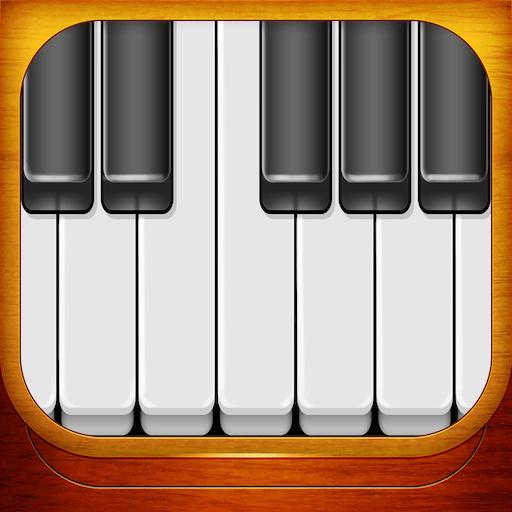Real Piano - Pianoforte
Gioca su PC con BlueStacks: la piattaforma di gioco Android, considerata affidabile da oltre 500 milioni di giocatori.
Pagina modificata il: 19 luglio 2018
Play Real Piano - The Best Piano Simulator on PC
Playing it is very simple, the app simulates a piano and keyboard on the screen of your phone/tablet. To play, just tap your finger on the keyboard and the instrument’s sounds plays simultaneously.
A fun, lightweight and very practical to use app. Excellent for anyone who wants study or learn how to play piano, without making too much noise or taking up too much space.
Easy to use, play it anytime to practice and test your skills!
Also lets to play live music!
Check out the details go the Real Piano
- Multitouch
- A complete keyboard
- 20 realistic instruments
- Studio audio quality
- Instruments like Grand Piano, Electric Piano, Synth, Organ, Acoustic Guitar, Electric Guitar, Electric Bass, Synth Bass, Strings, Horns, Clav, Harpsichord, Toy Organ, Banjo, Accordion, Sitar, Vibraphone, Flute, Vocals and Sax
- A perfect real piano/keyboard set
- 5 octaves
- Record mode
- Play in loop
- Rename recordings
- Works with all screen resolutions - Cell Phones and Tablets (HD Images)
- Free App
The app is free, but you can remove all ads buying a license!
Try it and have fun with the best and most complete piano app on Google Play!
Made for pianists, keyboardists, professional musicians, amateurs or beginners!
Touch & Play!
Gioca Real Piano - Pianoforte su PC. È facile iniziare.
-
Scarica e installa BlueStacks sul tuo PC
-
Completa l'accesso a Google per accedere al Play Store o eseguilo in un secondo momento
-
Cerca Real Piano - Pianoforte nella barra di ricerca nell'angolo in alto a destra
-
Fai clic per installare Real Piano - Pianoforte dai risultati della ricerca
-
Completa l'accesso a Google (se hai saltato il passaggio 2) per installare Real Piano - Pianoforte
-
Fai clic sull'icona Real Piano - Pianoforte nella schermata principale per iniziare a giocare