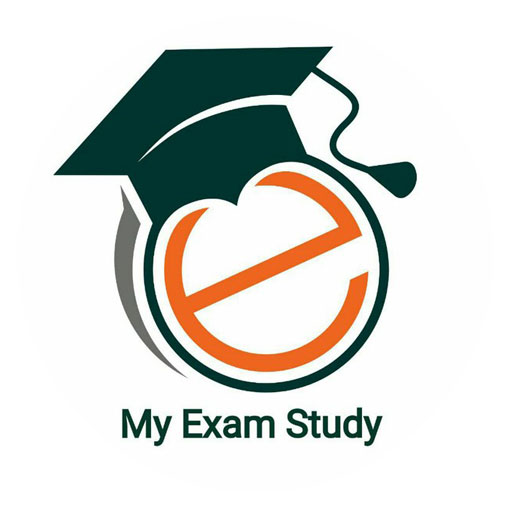Smart Study Plan
Juega en PC con BlueStacks: la plataforma de juegos Android, en la que confían más de 500 millones de jugadores.
Página modificada el: 15 de octubre de 2017
Play Smart Study Plan on PC
Studying is an important part of academic success. However, it is sometimes difficult to find the time to study for every subject we need to study for. One way to ensure studying success is to create a solid study schedule. Nonetheless creating a study schedule, though, can be harder than we think... But not with the SSP (Smart Study Plan) App.
SSP generates with Artificial Intelligence a weekly study timetable, telling you what you need to study in each period of the day based in your profile and your time availability.
How it works:
1. Add all the courses you need to study;
2. Inform your available time during the week;
3. Inform your favorite time to study;
..and finish! The SSP generated a study plan for you and it will remind what you need to study :)
Try right now and organize with a simple way your study time.
No need internet | No need to register | And, the best part, it's free :)
Juega Smart Study Plan en la PC. Es fácil comenzar.
-
Descargue e instale BlueStacks en su PC
-
Complete el inicio de sesión de Google para acceder a Play Store, o hágalo más tarde
-
Busque Smart Study Plan en la barra de búsqueda en la esquina superior derecha
-
Haga clic para instalar Smart Study Plan desde los resultados de búsqueda
-
Complete el inicio de sesión de Google (si omitió el paso 2) para instalar Smart Study Plan
-
Haz clic en el ícono Smart Study Plan en la pantalla de inicio para comenzar a jugar