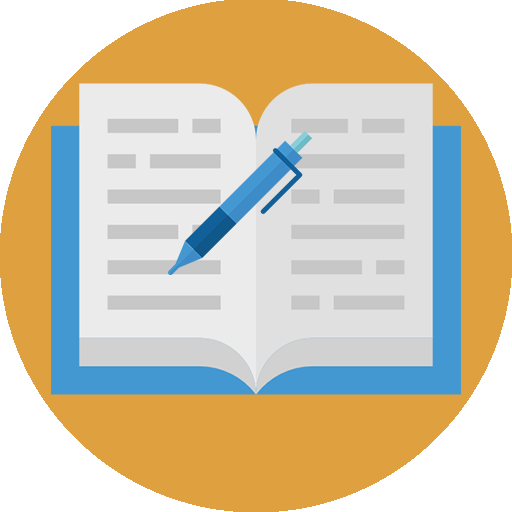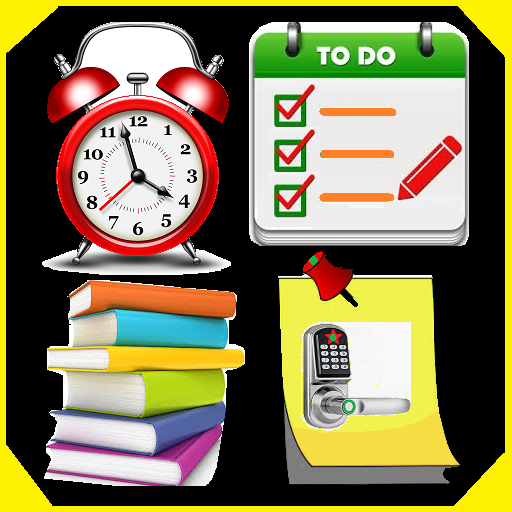Smart Study Plan
Graj na PC z BlueStacks – Platforma gamingowa Android, która uzyskała zaufanie ponad 500 milionów graczy!
Strona zmodyfikowana w dniu: 15 października 2017
Play Smart Study Plan on PC
Studying is an important part of academic success. However, it is sometimes difficult to find the time to study for every subject we need to study for. One way to ensure studying success is to create a solid study schedule. Nonetheless creating a study schedule, though, can be harder than we think... But not with the SSP (Smart Study Plan) App.
SSP generates with Artificial Intelligence a weekly study timetable, telling you what you need to study in each period of the day based in your profile and your time availability.
How it works:
1. Add all the courses you need to study;
2. Inform your available time during the week;
3. Inform your favorite time to study;
..and finish! The SSP generated a study plan for you and it will remind what you need to study :)
Try right now and organize with a simple way your study time.
No need internet | No need to register | And, the best part, it's free :)
Zagraj w Smart Study Plan na PC. To takie proste.
-
Pobierz i zainstaluj BlueStacks na PC
-
Zakończ pomyślnie ustawienie Google, aby otrzymać dostęp do sklepu Play, albo zrób to później.
-
Wyszukaj Smart Study Plan w pasku wyszukiwania w prawym górnym rogu.
-
Kliknij, aby zainstalować Smart Study Plan z wyników wyszukiwania
-
Ukończ pomyślnie rejestrację Google (jeśli krok 2 został pominięty) aby zainstalować Smart Study Plan
-
Klinij w ikonę Smart Study Plan na ekranie startowym, aby zacząć grę