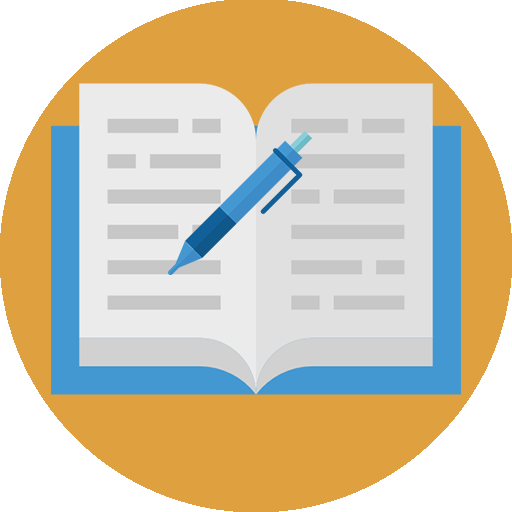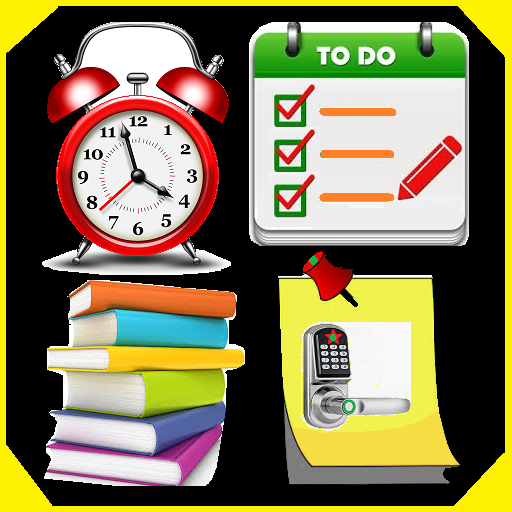Smart Study Plan
Educational | Intelectin
在電腦上使用BlueStacks –受到5億以上的遊戲玩家所信任的Android遊戲平台。
Play Smart Study Plan on PC
This App win the INOVApps challenge promoted from Federal Brazilian Government which awarded the most innovative applications.
Studying is an important part of academic success. However, it is sometimes difficult to find the time to study for every subject we need to study for. One way to ensure studying success is to create a solid study schedule. Nonetheless creating a study schedule, though, can be harder than we think... But not with the SSP (Smart Study Plan) App.
SSP generates with Artificial Intelligence a weekly study timetable, telling you what you need to study in each period of the day based in your profile and your time availability.
How it works:
1. Add all the courses you need to study;
2. Inform your available time during the week;
3. Inform your favorite time to study;
..and finish! The SSP generated a study plan for you and it will remind what you need to study :)
Try right now and organize with a simple way your study time.
No need internet | No need to register | And, the best part, it's free :)
Studying is an important part of academic success. However, it is sometimes difficult to find the time to study for every subject we need to study for. One way to ensure studying success is to create a solid study schedule. Nonetheless creating a study schedule, though, can be harder than we think... But not with the SSP (Smart Study Plan) App.
SSP generates with Artificial Intelligence a weekly study timetable, telling you what you need to study in each period of the day based in your profile and your time availability.
How it works:
1. Add all the courses you need to study;
2. Inform your available time during the week;
3. Inform your favorite time to study;
..and finish! The SSP generated a study plan for you and it will remind what you need to study :)
Try right now and organize with a simple way your study time.
No need internet | No need to register | And, the best part, it's free :)
在電腦上遊玩Smart Study Plan . 輕易上手.
-
在您的電腦上下載並安裝BlueStacks
-
完成Google登入後即可訪問Play商店,或等你需要訪問Play商店十再登入
-
在右上角的搜索欄中尋找 Smart Study Plan
-
點擊以從搜索結果中安裝 Smart Study Plan
-
完成Google登入(如果您跳過了步驟2),以安裝 Smart Study Plan
-
在首頁畫面中點擊 Smart Study Plan 圖標來啟動遊戲