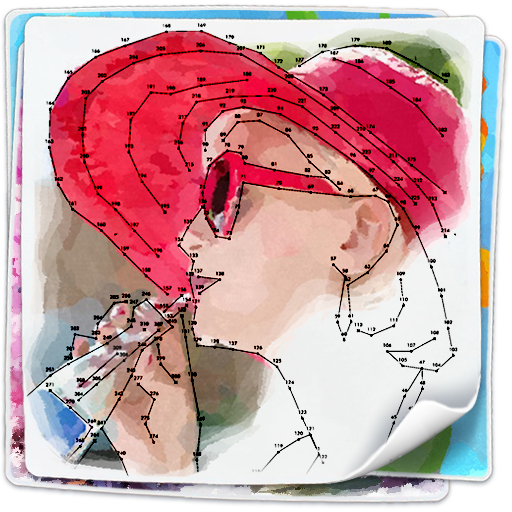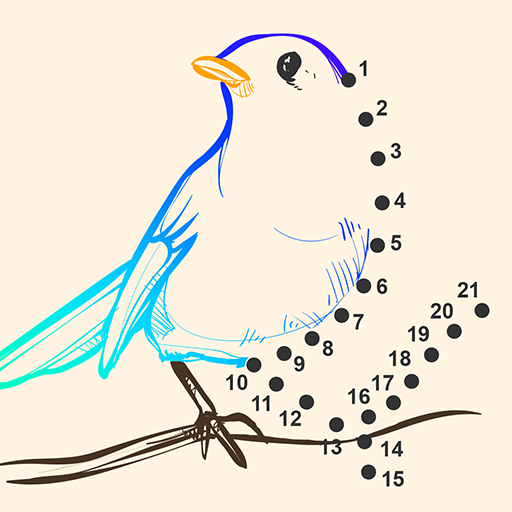
Dots to Connect: Art Book
Jogue no PC com BlueStacks - A Plataforma de Jogos Android, confiada por mais de 500 milhões de jogadores.
Página modificada em: 30 de julho de 2018
Play Dots to Connect: Art Book on PC
Exercise mindfulness with a great stress relief method that will let you free your artistic talents anywhere you go. Create beautiful art in an easy and relaxing way!
You’ll be surprised by the pictures you’ll draw!
HIGHLIGHTS
🎨CREATE delightful images by simply connecting dots! Weave the line carefully, colouring them mindfully to discover a beautiful a picture!
🎨RELAX with hundreds of free “connect the dots” levels and discover your inner artist!
🎨PRINT your stunning art creations and show them off however you like!
🎨SHARE your unique images on social media and delight your friends and family with your artistic talents!
🎨PLAY offline anytime you want!
Connect the dots and find out how creating beautiful artwork can be very simple and great for stress relief!
Discover a free antistress app that’s like a therapist in your pocket and will boost your artistic talents to boot!
Download now and start connecting the dots!
Please note! This game is free to play, but it contains items that can be purchased for real money. Some features and extras mentioned in the description may also have to be purchased for real money.
Jogue Dots to Connect: Art Book no PC. É fácil começar.
-
Baixe e instale o BlueStacks no seu PC
-
Conclua o login do Google para acessar a Play Store ou faça isso mais tarde
-
Procure por Dots to Connect: Art Book na barra de pesquisa no canto superior direito
-
Clique para instalar Dots to Connect: Art Book a partir dos resultados da pesquisa
-
Conclua o login do Google (caso você pulou a etapa 2) para instalar o Dots to Connect: Art Book
-
Clique no ícone do Dots to Connect: Art Book na tela inicial para começar a jogar