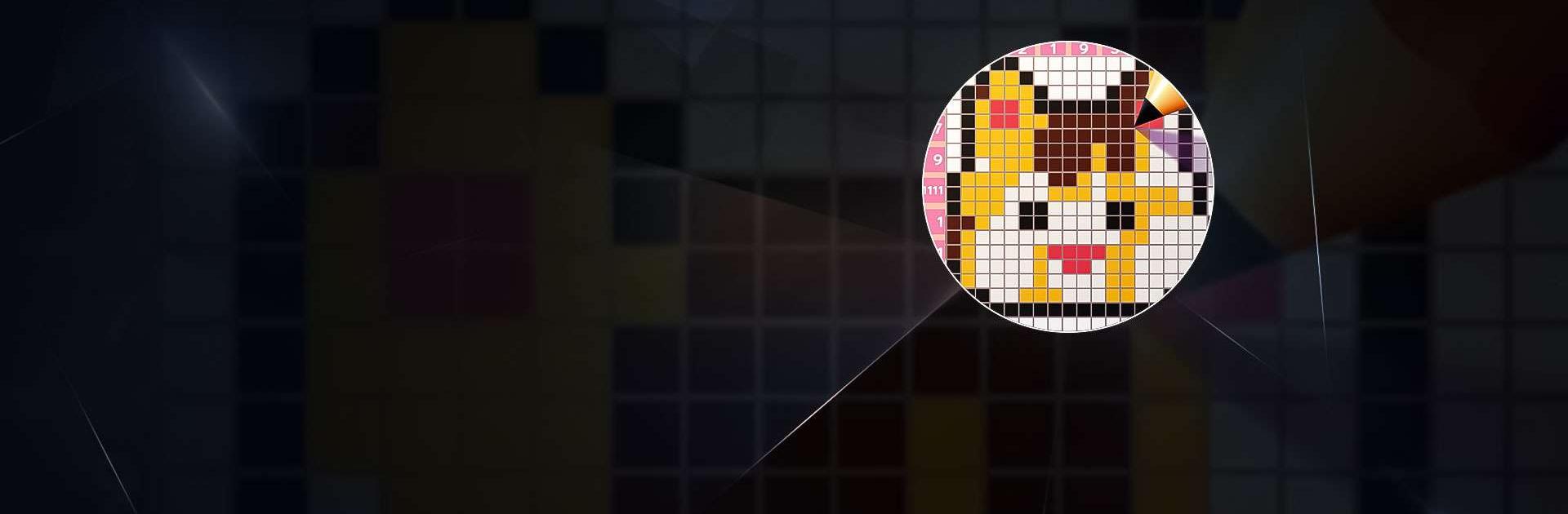
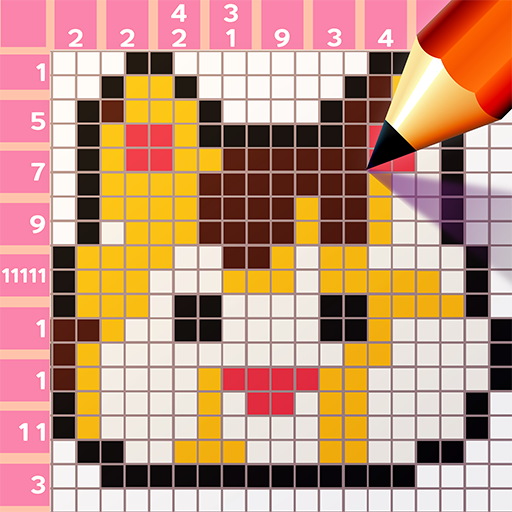
Nonogram Logic Pic: Pictogram
Play on PC with BlueStacks – the Android Gaming Platform, trusted by 500M+ gamers.
Page Modified on: Nov 30, 2023
Play Nonogram Logic Pic: Pictogram on PC or Mac
Nonogram Logic Pic: Pictogram is a puzzle game developed by By Aliens. BlueStacks app player is the best platform to play this Android game on your PC or Mac for an immersive gaming experience.
Solve endless logic puzzles and get a bit smarter every day while having fun! Give your brain a colorful workout with Nonogram Logic Pic: Pictogram Game! This quirky and addictive game is like sudoku and picross had a puzzle baby, and it’s here to tickle your neurons.
Imagine solving puzzles that aren’t just numbers, but vibrant pixel art masterpieces waiting to be revealed. Nonograms, also known as picross or griddlers, challenge you to unveil hidden pictures by deciphering numerical hints. It’s a bit like a digital paint-by-numbers adventure that rewards your logic prowess.
With a whimsical twist, this game offers a pixelated journey through jungles, cities, and even outer space – all while flexing your brain muscles. From cute animals to complex landscapes, the pixel puzzles come alive as you solve them.
Nonogram Logic Pic isn’t just a game; it’s a puzzling portal into a world where deduction meets creativity. Tackle over 1000 puzzles of varying complexities, from brain-teasing beginners to pixel-pushing experts. It’s an artistic workout that will leave you seeing the world through pixel-tinted glasses.
So, grab your virtual paintbrush and get ready to pixel your way to puzzling victory! Download Nonogram Logic Pic: Pictogram game now and play on PC with BlueStacks to experience the best Android games on your computer.
Play Nonogram Logic Pic: Pictogram on PC. It’s easy to get started.
-
Download and install BlueStacks on your PC
-
Complete Google sign-in to access the Play Store, or do it later
-
Look for Nonogram Logic Pic: Pictogram in the search bar at the top right corner
-
Click to install Nonogram Logic Pic: Pictogram from the search results
-
Complete Google sign-in (if you skipped step 2) to install Nonogram Logic Pic: Pictogram
-
Click the Nonogram Logic Pic: Pictogram icon on the home screen to start playing




