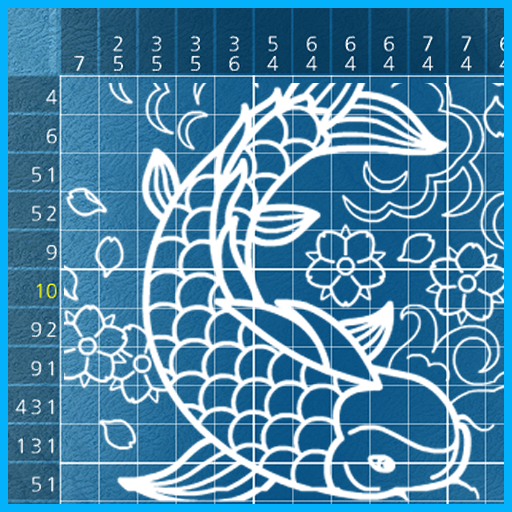Logic Pic Lite Picture Puzzle
Juega en PC con BlueStacks: la plataforma de juegos Android, en la que confían más de 500 millones de jugadores.
Página modificada el: 15 de diciembre de 2017
Play Logic Pic Lite Picture Puzzle on PC
Thematic level packs will add even more to the classic gameplay of this addictive puzzle game. Solve the puzzles to discover awesome colorful pixel art illustrations.
NEW DAILY PUZZLES
Discover and play new levels every day!
HIGHLIGHTS
• Auto-save feature: come back and play any level from where you left
• Comprehensive tutorial for beginners
• 200 handmade and thematic puzzle levels
• Challenging puzzles for beginners and experienced players alike
• Great and responsive interface
• Easy to learn and hard to master puzzle game
Enjoy Logic Pic Lite! The free Nonogram picture logic puzzle with a twist!
Please note! This game is free to play, but it contains items that can be purchased for real money. Some features and extras mentioned in the description may also have to be purchased for real money.
Juega Logic Pic Lite Picture Puzzle en la PC. Es fácil comenzar.
-
Descargue e instale BlueStacks en su PC
-
Complete el inicio de sesión de Google para acceder a Play Store, o hágalo más tarde
-
Busque Logic Pic Lite Picture Puzzle en la barra de búsqueda en la esquina superior derecha
-
Haga clic para instalar Logic Pic Lite Picture Puzzle desde los resultados de búsqueda
-
Complete el inicio de sesión de Google (si omitió el paso 2) para instalar Logic Pic Lite Picture Puzzle
-
Haz clic en el ícono Logic Pic Lite Picture Puzzle en la pantalla de inicio para comenzar a jugar