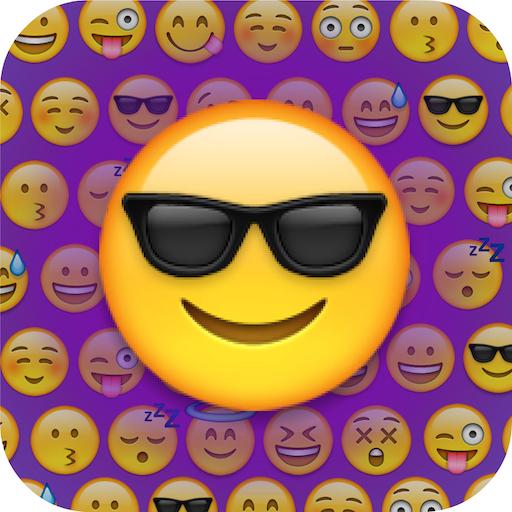Match The Emoji
Gioca su PC con BlueStacks: la piattaforma di gioco Android, considerata affidabile da oltre 500 milioni di giocatori.
Pagina modificata il: 14 luglio 2017
Play Match The Emoji - Combine and Discover new Emojis! on PC
What riveting mysteries of the soul will you unshroud when you combine a happy smiley with a furious frown? What hidden feeling can emerge from the pairing of rolling eyes and a thumbs-up? Your curiosity must be hotter than a flame emoji by now!
HIGHLIGHTS
- COMBINE emojis to create new ones with simple, one-handed gameplay
- DISCOVER more than 200 emojis!
- PLAY with your wits with easy to learn, hard to master matching puzzles
- EXPLORE the depths of the human soul (or of your emoji keyboard, at least)!
A world of countless possibilities awaits you! Are you a match for this challenge?
Please note! This game is free to play, but it contains items that can be purchased for real money. Some features and extras mentioned in the description may also have to be purchased for real money.
Gioca Match The Emoji su PC. È facile iniziare.
-
Scarica e installa BlueStacks sul tuo PC
-
Completa l'accesso a Google per accedere al Play Store o eseguilo in un secondo momento
-
Cerca Match The Emoji nella barra di ricerca nell'angolo in alto a destra
-
Fai clic per installare Match The Emoji dai risultati della ricerca
-
Completa l'accesso a Google (se hai saltato il passaggio 2) per installare Match The Emoji
-
Fai clic sull'icona Match The Emoji nella schermata principale per iniziare a giocare