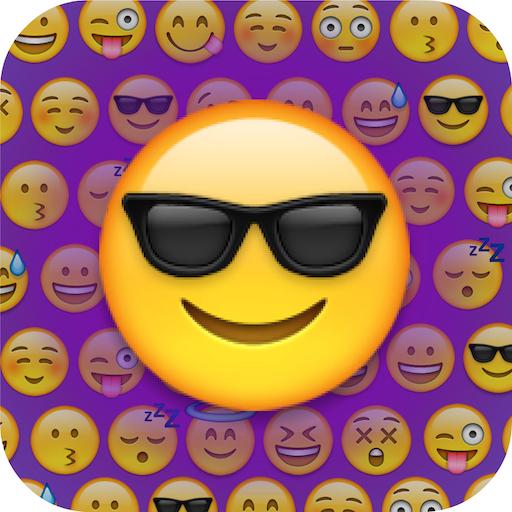Match The Emoji - Combine and Discover new Emojis!
Graj na PC z BlueStacks – Platforma gamingowa Android, która uzyskała zaufanie ponad 500 milionów graczy!
Strona zmodyfikowana w dniu: 14 lipca 2017
Play Match The Emoji - Combine and Discover new Emojis! on PC
What riveting mysteries of the soul will you unshroud when you combine a happy smiley with a furious frown? What hidden feeling can emerge from the pairing of rolling eyes and a thumbs-up? Your curiosity must be hotter than a flame emoji by now!
HIGHLIGHTS
- COMBINE emojis to create new ones with simple, one-handed gameplay
- DISCOVER more than 200 emojis!
- PLAY with your wits with easy to learn, hard to master matching puzzles
- EXPLORE the depths of the human soul (or of your emoji keyboard, at least)!
A world of countless possibilities awaits you! Are you a match for this challenge?
Please note! This game is free to play, but it contains items that can be purchased for real money. Some features and extras mentioned in the description may also have to be purchased for real money.
Zagraj w Match The Emoji - Combine and Discover new Emojis! na PC. To takie proste.
-
Pobierz i zainstaluj BlueStacks na PC
-
Zakończ pomyślnie ustawienie Google, aby otrzymać dostęp do sklepu Play, albo zrób to później.
-
Wyszukaj Match The Emoji - Combine and Discover new Emojis! w pasku wyszukiwania w prawym górnym rogu.
-
Kliknij, aby zainstalować Match The Emoji - Combine and Discover new Emojis! z wyników wyszukiwania
-
Ukończ pomyślnie rejestrację Google (jeśli krok 2 został pominięty) aby zainstalować Match The Emoji - Combine and Discover new Emojis!
-
Klinij w ikonę Match The Emoji - Combine and Discover new Emojis! na ekranie startowym, aby zacząć grę