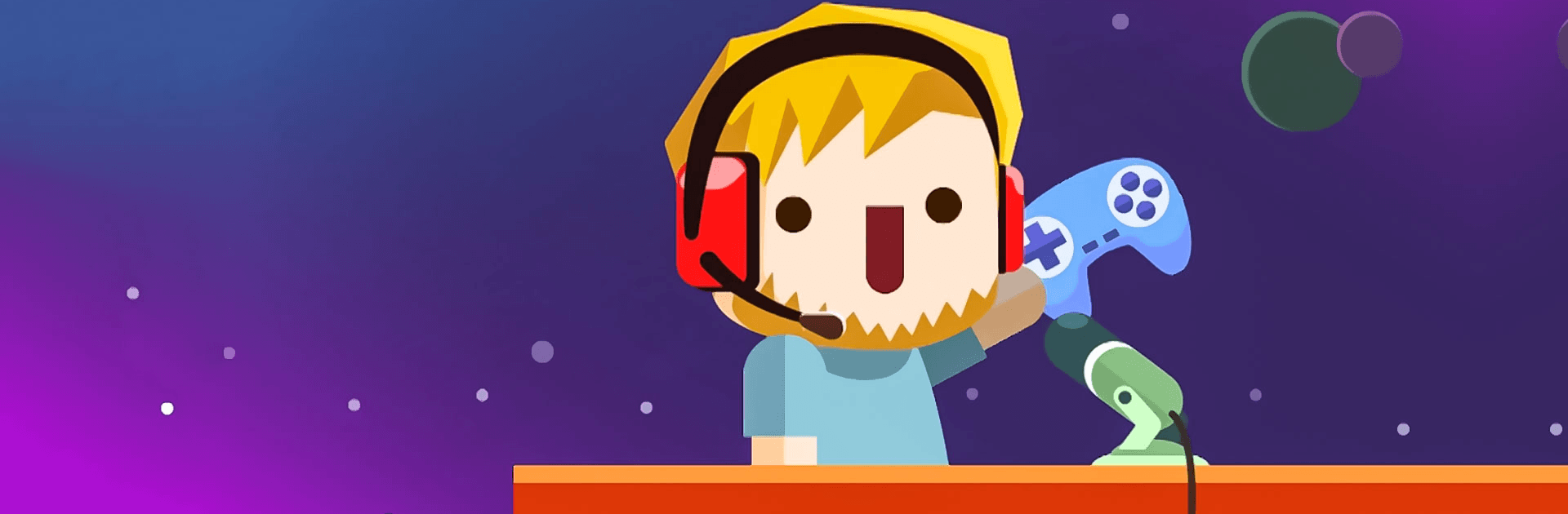

Vlogger Go Viral: Tuber Life
在電腦上使用BlueStacks –受到5億以上的遊戲玩家所信任的Android遊戲平台。
Play Vlogger Go Viral: Tuber Life on PC or Mac
Vlogger Go Viral: Tuber Life is a Strategy game developed by Tapps Games. BlueStacks app player is the best platform to play this Android game on your PC or Mac for an immersive gaming experience.
You could be the very next streamer to make the big-time when you play Vlogger Go Viral: Tuber Life on PC with BlueStacks. Start your own channel and turn it into a successful business based around your winning personality. Create the next viral video sensation with cute pet mascots and more!
Make pocket videos with just a camera and a loyal pet companion. Chill out with fans and viewers, play with your pet, and do all sorts of fun activities in your wild ride to the top of the streamer charts!
Of course, becoming a successful streamer isn’t all fun and games. Manage your channel, upvote followers, remove haters, and engage with your audience to foster viewer loyalty and keep them coming back, stream after stream.
Start with a simple camera and laptop setup and slowly work your way up to production-quality equipment. With patience and your full creativity, the top streamer spot will be yours when you play Vlogger Go Viral: Tuber Life on PC with BlueStacks.
在電腦上遊玩Vlogger Go Viral: Tuber Life . 輕易上手.
-
在您的電腦上下載並安裝BlueStacks
-
完成Google登入後即可訪問Play商店,或等你需要訪問Play商店十再登入
-
在右上角的搜索欄中尋找 Vlogger Go Viral: Tuber Life
-
點擊以從搜索結果中安裝 Vlogger Go Viral: Tuber Life
-
完成Google登入(如果您跳過了步驟2),以安裝 Vlogger Go Viral: Tuber Life
-
在首頁畫面中點擊 Vlogger Go Viral: Tuber Life 圖標來啟動遊戲




