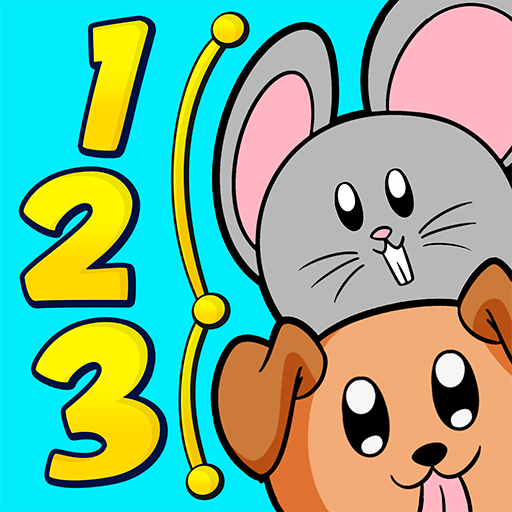Learn ABC for kids - The Name of Things
Graj na PC z BlueStacks – Platforma gamingowa Android, która uzyskała zaufanie ponad 500 milionów graczy!
Strona zmodyfikowana w dniu: 4 maja 2018
Play Learn ABC for kids - The Name of Things on PC
Three ways to learn:
💟 Flashcards: audio of the illustrated word in six languages
💟 Drag the letter: audio and letters – the child should reorder them in the right sequence
💟 Memory game: classic and fun memory game to train and learn all the new words
Features:
🎀 30 words in all 6 languages on the Objects Pack for free – playable in all game modes
🎀 Extra packs available to further develop the vocabulary – animals, transportation, fruits and vegetables, clothing.
🎀 The name of things is made with love, with the child learning process in mind. No limits and no stress – the child learns in the right pace.
🏆 Best kids app - Mi primer festival / Peru 🏆
Zagraj w Learn ABC for kids - The Name of Things na PC. To takie proste.
-
Pobierz i zainstaluj BlueStacks na PC
-
Zakończ pomyślnie ustawienie Google, aby otrzymać dostęp do sklepu Play, albo zrób to później.
-
Wyszukaj Learn ABC for kids - The Name of Things w pasku wyszukiwania w prawym górnym rogu.
-
Kliknij, aby zainstalować Learn ABC for kids - The Name of Things z wyników wyszukiwania
-
Ukończ pomyślnie rejestrację Google (jeśli krok 2 został pominięty) aby zainstalować Learn ABC for kids - The Name of Things
-
Klinij w ikonę Learn ABC for kids - The Name of Things na ekranie startowym, aby zacząć grę