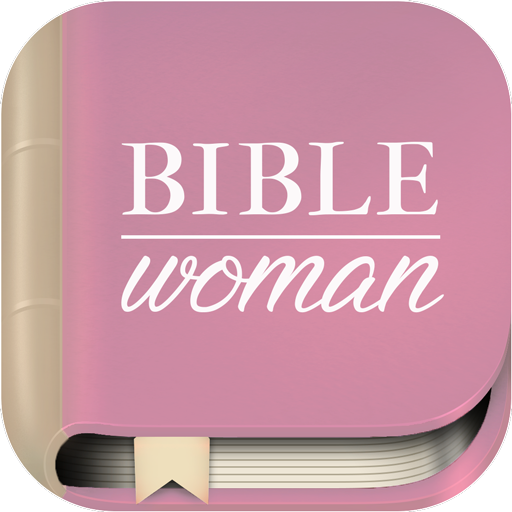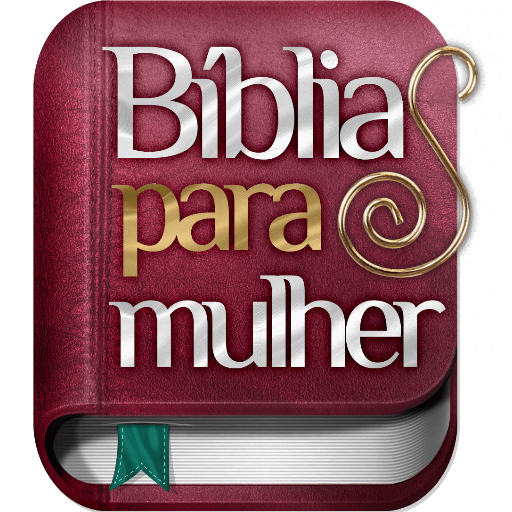Bíblia da Mulher Offline + Áudio
Spiele auf dem PC mit BlueStacks - der Android-Gaming-Plattform, der über 500 Millionen Spieler vertrauen.
Seite geändert am: 1. November 2019
Play Women's Bible Offline + Audio on PC
Have the faithful version of the physical Bible with our Women's Bible King James app.
Receive a verse every day to meditate on the Word of God.
Meet some of the options available:
➪ Verses Sharing on social networks, WhatsApp, Facebook, email, among others.
➪ Copy verses.
➪ Search by name or book number.
➪ Reading function in full screen.
➪ Function to allow the screen to be active during reading.
➪ Ability to change the font size, change the verse of the display size and the spacing between the verses.
➪ Possibility of evangelization, and can search the verses in the Bible or creating free text.
➪ With the word of the day, you receive a message every day at the time you want.
➪ Listen to the verses and meditate on the Word of God (requires internet).
➪ With gospel radio (requires internet).
➪ Available in 3 languages, Portuguese (João Ferreira de Almeida), English (King James) and Spanish (Reina Valera).
Meet some application features:
➪ Easy Usability.
➪ Reading without internet connection, completely offline.
➪ Ability to share the APP with family and friends.
Download the Women's Bible King James now for free and offline.
Spiele Bíblia da Mulher Offline + Áudio auf dem PC. Der Einstieg ist einfach.
-
Lade BlueStacks herunter und installiere es auf deinem PC
-
Schließe die Google-Anmeldung ab, um auf den Play Store zuzugreifen, oder mache es später
-
Suche in der Suchleiste oben rechts nach Bíblia da Mulher Offline + Áudio
-
Klicke hier, um Bíblia da Mulher Offline + Áudio aus den Suchergebnissen zu installieren
-
Schließe die Google-Anmeldung ab (wenn du Schritt 2 übersprungen hast), um Bíblia da Mulher Offline + Áudio zu installieren.
-
Klicke auf dem Startbildschirm auf das Bíblia da Mulher Offline + Áudio Symbol, um mit dem Spielen zu beginnen