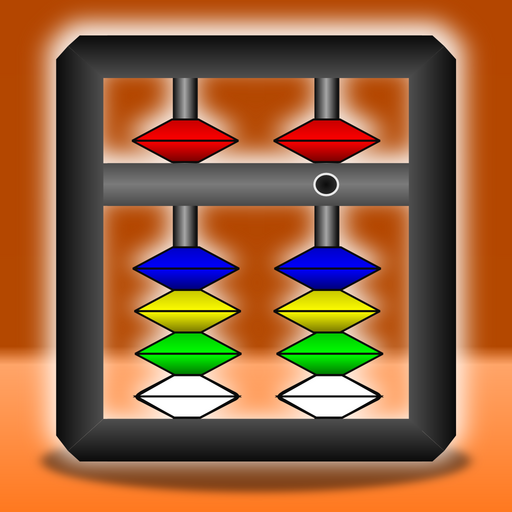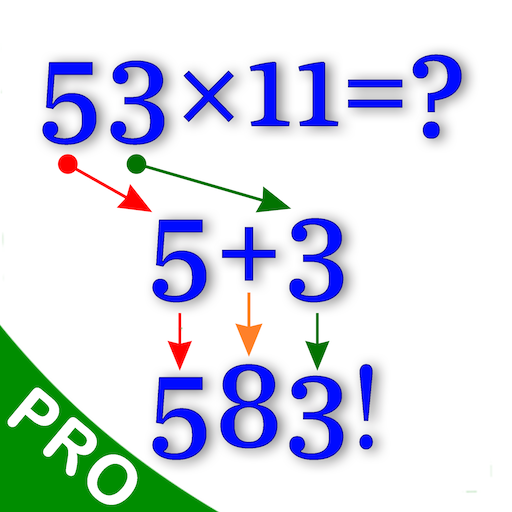Simple Soroban
Graj na PC z BlueStacks – Platforma gamingowa Android, która uzyskała zaufanie ponad 500 milionów graczy!
Strona zmodyfikowana w dniu: 19 lipca 2018
Play Simple Soroban on PC
Contains tutorials for:
* basic concepts
* addition
* subtraction
* one-digit multiplication
* two-digit multiplication
* division
Also has a custom challenge mode where you can set the number of questions, type of questions and difficulty.
(This is just a hobby project I'm doing for fun. This app is free and doesn't have in-app purchases or ads).
[PERMISSIONS USAGE]
This is a description of how permissions are used in this app.
Vibrate: The application can vibrate the phone to give user feedback. This can be enabled/disabled in the Settings screen.
[PRIVACY]
This application does not collect or transmit any data. Your settings, ranking and challenge times are stored locally on your phone only.
You can view the privacy policy here: http://bit.ly/simple-soroban-privacy
Zagraj w Simple Soroban na PC. To takie proste.
-
Pobierz i zainstaluj BlueStacks na PC
-
Zakończ pomyślnie ustawienie Google, aby otrzymać dostęp do sklepu Play, albo zrób to później.
-
Wyszukaj Simple Soroban w pasku wyszukiwania w prawym górnym rogu.
-
Kliknij, aby zainstalować Simple Soroban z wyników wyszukiwania
-
Ukończ pomyślnie rejestrację Google (jeśli krok 2 został pominięty) aby zainstalować Simple Soroban
-
Klinij w ikonę Simple Soroban na ekranie startowym, aby zacząć grę