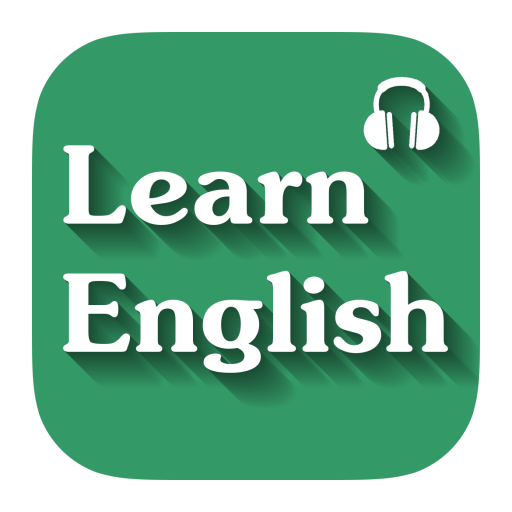English Listening Test
Juega en PC con BlueStacks: la plataforma de juegos Android, en la que confían más de 500 millones de jugadores.
Página modificada el: 24 de enero de 2019
Play English Listening Test on PC
The articles are divided into 3 main levels with some child levels, all of them are arranged from Easy to Medium difficult, very difficult. As your listening proficiency improves, you can select articles from more challenging levels.
This app has:
+ Test English listening (each conversation has test questions and transcript text for you easily follow.
+ General English listening to listen to Everyday Conversations with Adult and Children's Voices
+ Basic Listening Quizzes with Short Listening Activities for Beginning and Intermediate Students
+ Listening Quizzes for Academic Purposes to Prepare for TOEFL/TOEIC Tests with These Lectures, Interviews, and Conversations
+ English listening by topics.
- Self introduction - How to introduce yourself in English
- Business English
- Academic English listening
- Listening for kid
- Short essay
- BBC Learning English with many topics
+ SPECIALLY, We added Dictionary support you in translating for 26 common languages includes:
- English
- Spanish
- Arabic
- Chinese
- Czech
- Danish
- Dutch
- Finnish
- French
- German
- Greek
- Hindi
- Hungarian
- Indonesian
- Italian
- Japanese
- Korean
- Norwegian
- Polish
- Portuguese
- Romanian
- Russian
- Swedish
- Swahili
- Turkish
- Esperanto
- Vietnamese
Hope that you enjoy this and get better in English.
If you have any questions or any problem, please feel free to contact us via email.
Thanks.
Juega English Listening Test en la PC. Es fácil comenzar.
-
Descargue e instale BlueStacks en su PC
-
Complete el inicio de sesión de Google para acceder a Play Store, o hágalo más tarde
-
Busque English Listening Test en la barra de búsqueda en la esquina superior derecha
-
Haga clic para instalar English Listening Test desde los resultados de búsqueda
-
Complete el inicio de sesión de Google (si omitió el paso 2) para instalar English Listening Test
-
Haz clic en el ícono English Listening Test en la pantalla de inicio para comenzar a jugar