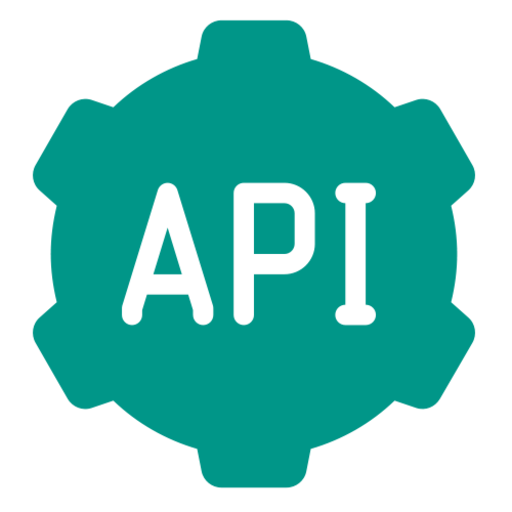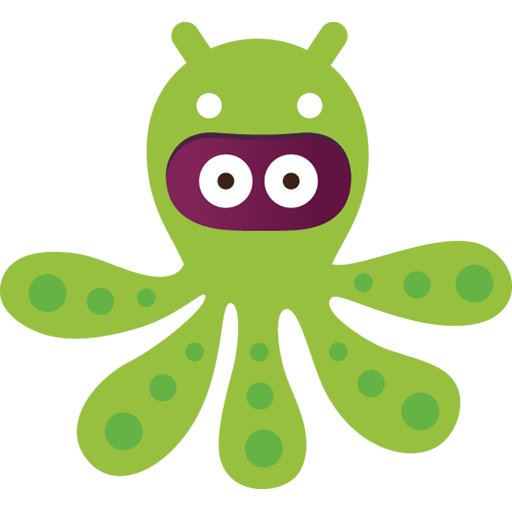Restler - REST API Client
Gioca su PC con BlueStacks: la piattaforma di gioco Android, considerata affidabile da oltre 500 milioni di giocatori.
Pagina modificata il: 2 gennaio 2020
Play Restler - REST API Client on PC
Features:
* Requests you send are automatically saved so that you can come back and review at any time;
* Save and organize your requests in folders and load requests without writing its attributes again;
* Favorite requests and folders so they can be shown at the top and accessed quickly;
* Edit body, url parameters and headers attributes easily;
* Parses and displays the complete raw response including headers, cookies, status, etc;
* Supports gzip, deflate and brotli decompression formats;
* Restler supports the most common HTTP methods (GET, POST, PUT, DELETE, HEAD, PATCH, OPTIONS) and custom methods;
* Supports Basic, Bearer Token, Hawk and Digest authentication methods;
* Import collections from Postman, Insomnia (JSON and YAML) or Restler format;
* Export collections to Postman, Insomnia (JSON) or Restler format;
* Manage cookies and send them with your request;
* Quickly copy the response body, headers e cookies received;
* Autocompletes headers with commonly-used values;
* Switch easily between HTTP, HTTPS e HTTP2;
* Beautify the response body received;
* Use tabs to keep multiple requests open at the same time and switch between them without losing data;
* Add Client Certificates, Proxy servers and DNS resolvers;
* WebSocket;
Please submit feedback, suggestions, and issues at https://github.com/tiagohm/restler/issues.
Gioca Restler - REST API Client su PC. È facile iniziare.
-
Scarica e installa BlueStacks sul tuo PC
-
Completa l'accesso a Google per accedere al Play Store o eseguilo in un secondo momento
-
Cerca Restler - REST API Client nella barra di ricerca nell'angolo in alto a destra
-
Fai clic per installare Restler - REST API Client dai risultati della ricerca
-
Completa l'accesso a Google (se hai saltato il passaggio 2) per installare Restler - REST API Client
-
Fai clic sull'icona Restler - REST API Client nella schermata principale per iniziare a giocare