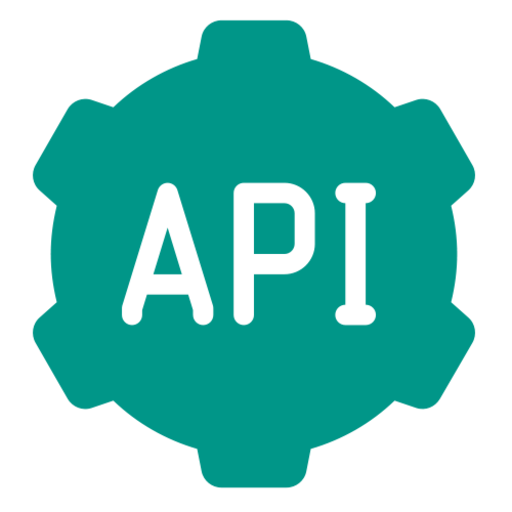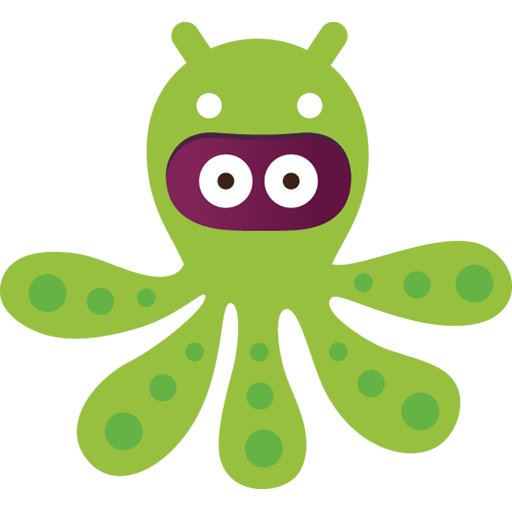このページには広告が含まれます

Restler - REST API Client
仕事効率化 | Tiago Melo
BlueStacksを使ってPCでプレイ - 5憶以上のユーザーが愛用している高機能Androidゲーミングプラットフォーム
Play Restler - REST API Client on PC
Restler has been built with simplicity and ease of use in mind. It allows you send custom HTTP/HTTPS requests and test your REST API anywhere and anytime. No ads!
Features:
* Requests you send are automatically saved so that you can come back and review at any time;
* Save and organize your requests in folders and load requests without writing its attributes again;
* Favorite requests and folders so they can be shown at the top and accessed quickly;
* Edit body, url parameters and headers attributes easily;
* Parses and displays the complete raw response including headers, cookies, status, etc;
* Supports gzip, deflate and brotli decompression formats;
* Restler supports the most common HTTP methods (GET, POST, PUT, DELETE, HEAD, PATCH, OPTIONS) and custom methods;
* Supports Basic, Bearer Token, Hawk and Digest authentication methods;
* Import collections from Postman, Insomnia (JSON and YAML) or Restler format;
* Export collections to Postman, Insomnia (JSON) or Restler format;
* Manage cookies and send them with your request;
* Quickly copy the response body, headers e cookies received;
* Autocompletes headers with commonly-used values;
* Switch easily between HTTP, HTTPS e HTTP2;
* Beautify the response body received;
* Use tabs to keep multiple requests open at the same time and switch between them without losing data;
* Add Client Certificates, Proxy servers and DNS resolvers;
* WebSocket;
Please submit feedback, suggestions, and issues at https://github.com/tiagohm/restler/issues.
Features:
* Requests you send are automatically saved so that you can come back and review at any time;
* Save and organize your requests in folders and load requests without writing its attributes again;
* Favorite requests and folders so they can be shown at the top and accessed quickly;
* Edit body, url parameters and headers attributes easily;
* Parses and displays the complete raw response including headers, cookies, status, etc;
* Supports gzip, deflate and brotli decompression formats;
* Restler supports the most common HTTP methods (GET, POST, PUT, DELETE, HEAD, PATCH, OPTIONS) and custom methods;
* Supports Basic, Bearer Token, Hawk and Digest authentication methods;
* Import collections from Postman, Insomnia (JSON and YAML) or Restler format;
* Export collections to Postman, Insomnia (JSON) or Restler format;
* Manage cookies and send them with your request;
* Quickly copy the response body, headers e cookies received;
* Autocompletes headers with commonly-used values;
* Switch easily between HTTP, HTTPS e HTTP2;
* Beautify the response body received;
* Use tabs to keep multiple requests open at the same time and switch between them without losing data;
* Add Client Certificates, Proxy servers and DNS resolvers;
* WebSocket;
Please submit feedback, suggestions, and issues at https://github.com/tiagohm/restler/issues.
Restler - REST API ClientをPCでプレイ
-
BlueStacksをダウンロードしてPCにインストールします。
-
GoogleにサインインしてGoogle Play ストアにアクセスします。(こちらの操作は後で行っても問題ありません)
-
右上の検索バーにRestler - REST API Clientを入力して検索します。
-
クリックして検索結果からRestler - REST API Clientをインストールします。
-
Googleサインインを完了してRestler - REST API Clientをインストールします。※手順2を飛ばしていた場合
-
ホーム画面にてRestler - REST API Clientのアイコンをクリックしてアプリを起動します。