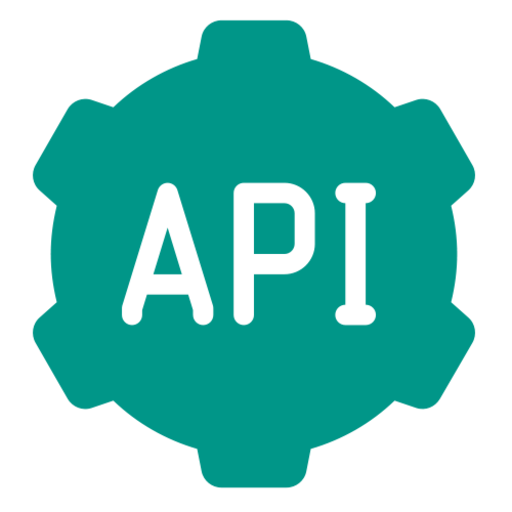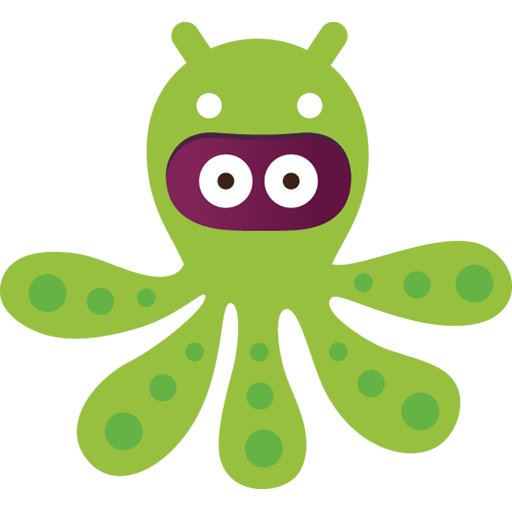Restler - REST API Client
Chơi trên PC với BlueStacks - Nền tảng chơi game Android, được hơn 500 triệu game thủ tin tưởng.
Trang đã được sửa đổi vào: 2 tháng 1, 2020
Play Restler - REST API Client on PC
Features:
* Requests you send are automatically saved so that you can come back and review at any time;
* Save and organize your requests in folders and load requests without writing its attributes again;
* Favorite requests and folders so they can be shown at the top and accessed quickly;
* Edit body, url parameters and headers attributes easily;
* Parses and displays the complete raw response including headers, cookies, status, etc;
* Supports gzip, deflate and brotli decompression formats;
* Restler supports the most common HTTP methods (GET, POST, PUT, DELETE, HEAD, PATCH, OPTIONS) and custom methods;
* Supports Basic, Bearer Token, Hawk and Digest authentication methods;
* Import collections from Postman, Insomnia (JSON and YAML) or Restler format;
* Export collections to Postman, Insomnia (JSON) or Restler format;
* Manage cookies and send them with your request;
* Quickly copy the response body, headers e cookies received;
* Autocompletes headers with commonly-used values;
* Switch easily between HTTP, HTTPS e HTTP2;
* Beautify the response body received;
* Use tabs to keep multiple requests open at the same time and switch between them without losing data;
* Add Client Certificates, Proxy servers and DNS resolvers;
* WebSocket;
Please submit feedback, suggestions, and issues at https://github.com/tiagohm/restler/issues.
Chơi Restler - REST API Client trên PC. Rất dễ để bắt đầu
-
Tải và cài đặt BlueStacks trên máy của bạn
-
Hoàn tất đăng nhập vào Google để đến PlayStore, hoặc thực hiện sau
-
Tìm Restler - REST API Client trên thanh tìm kiếm ở góc phải màn hình
-
Nhấn vào để cài đặt Restler - REST API Client trong danh sách kết quả tìm kiếm
-
Hoàn tất đăng nhập Google (nếu bạn chưa làm bước 2) để cài đặt Restler - REST API Client
-
Nhấn vào icon Restler - REST API Client tại màn hình chính để bắt đầu chơi