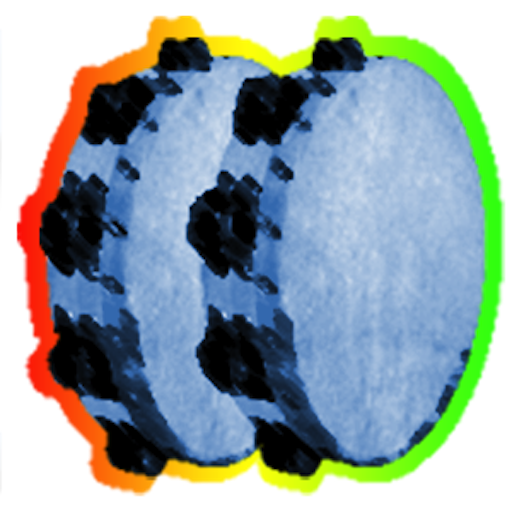Sociabble
Spiele auf dem PC mit BlueStacks - der Android-Gaming-Plattform, der über 500 Millionen Spieler vertrauen.
Seite geändert am: 10. Dezember 2019
Play Sociabble on PC
Easily share your company’s social media content, and keep up to date with the latest company news with the click of a button.
Features include:
Notifications for new content and internal company news
One-click sharing to all your favourite social media platforms
Internal content “like” and “comment” features
Create your own messages and content
Participate in, and check out the latest challenges and prizes
Leader board accessibility to see how you and your colleagues rank
Create and respond to quizzes and polls
Spiele Sociabble auf dem PC. Der Einstieg ist einfach.
-
Lade BlueStacks herunter und installiere es auf deinem PC
-
Schließe die Google-Anmeldung ab, um auf den Play Store zuzugreifen, oder mache es später
-
Suche in der Suchleiste oben rechts nach Sociabble
-
Klicke hier, um Sociabble aus den Suchergebnissen zu installieren
-
Schließe die Google-Anmeldung ab (wenn du Schritt 2 übersprungen hast), um Sociabble zu installieren.
-
Klicke auf dem Startbildschirm auf das Sociabble Symbol, um mit dem Spielen zu beginnen