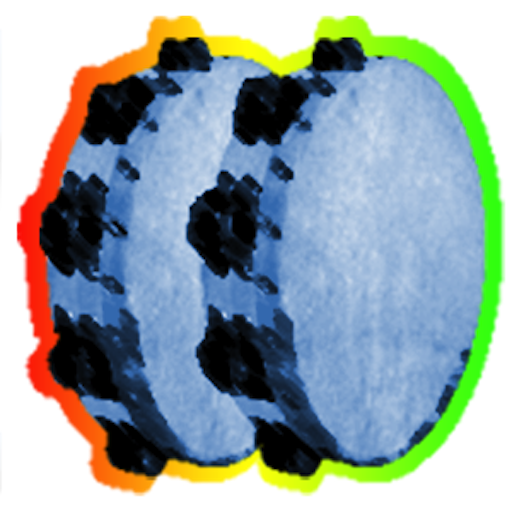Sociabble
Play on PC with BlueStacks – the Android Gaming Platform, trusted by 500M+ gamers.
Page Modified on: December 10, 2019
Play Sociabble on PC
Easily share your company’s social media content, and keep up to date with the latest company news with the click of a button.
Features include:
Notifications for new content and internal company news
One-click sharing to all your favourite social media platforms
Internal content “like” and “comment” features
Create your own messages and content
Participate in, and check out the latest challenges and prizes
Leader board accessibility to see how you and your colleagues rank
Create and respond to quizzes and polls
Play Sociabble on PC. It’s easy to get started.
-
Download and install BlueStacks on your PC
-
Complete Google sign-in to access the Play Store, or do it later
-
Look for Sociabble in the search bar at the top right corner
-
Click to install Sociabble from the search results
-
Complete Google sign-in (if you skipped step 2) to install Sociabble
-
Click the Sociabble icon on the home screen to start playing