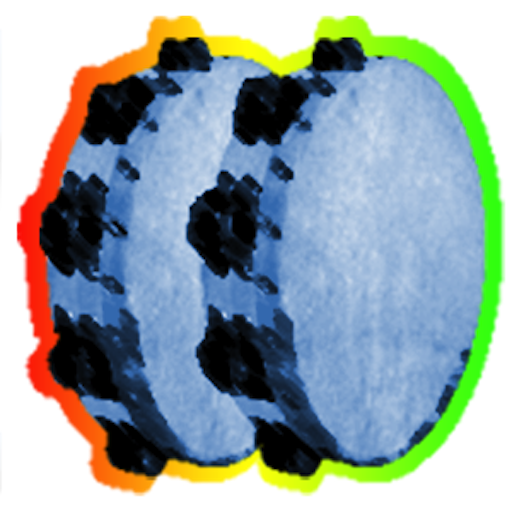このページには広告が含まれます

Sociabble
仕事効率化 | Sociabble
BlueStacksを使ってPCでプレイ - 5憶以上のユーザーが愛用している高機能Androidゲーミングプラットフォーム
Play Sociabble on PC
The Employee Advocacy and Internal Engagement Hub by Sociabble for Android.
Easily share your company’s social media content, and keep up to date with the latest company news with the click of a button.
Features include:
Notifications for new content and internal company news
One-click sharing to all your favourite social media platforms
Internal content “like” and “comment” features
Create your own messages and content
Participate in, and check out the latest challenges and prizes
Leader board accessibility to see how you and your colleagues rank
Create and respond to quizzes and polls
Easily share your company’s social media content, and keep up to date with the latest company news with the click of a button.
Features include:
Notifications for new content and internal company news
One-click sharing to all your favourite social media platforms
Internal content “like” and “comment” features
Create your own messages and content
Participate in, and check out the latest challenges and prizes
Leader board accessibility to see how you and your colleagues rank
Create and respond to quizzes and polls
SociabbleをPCでプレイ
-
BlueStacksをダウンロードしてPCにインストールします。
-
GoogleにサインインしてGoogle Play ストアにアクセスします。(こちらの操作は後で行っても問題ありません)
-
右上の検索バーにSociabbleを入力して検索します。
-
クリックして検索結果からSociabbleをインストールします。
-
Googleサインインを完了してSociabbleをインストールします。※手順2を飛ばしていた場合
-
ホーム画面にてSociabbleのアイコンをクリックしてアプリを起動します。