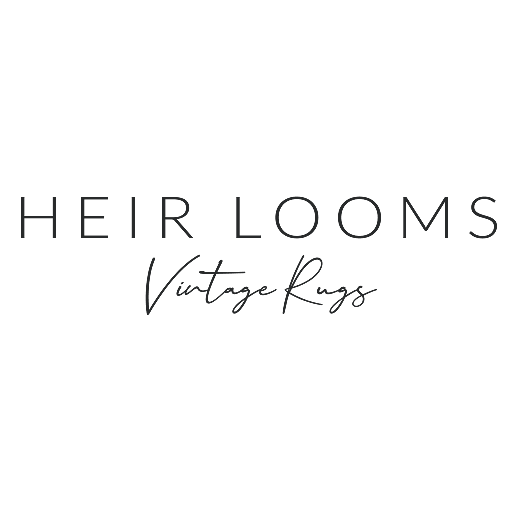Lauren Design Marketing
Graj na PC z BlueStacks – Platforma gamingowa Android, która uzyskała zaufanie ponad 500 milionów graczy!
Strona zmodyfikowana w dniu: 17 maj 2023
Play Lauren Design Marketing on PC
DONE-FOR-YOU CAPTIONS
Mix and match our caption banks to get unique, compelling, and converting captions for your social media platforms. Browse our variety of categories for both product and service-based businesses, and take the guesswork out of posting!
EASY-TO-EDIT TEMPLATES
Our templates are ready-made, specified to your industry niche, and made to help your business' digital presence sparkle.
SHOP STOCK VIDEOS
Video editing made easy with our HD stock footage library. Save time from the B-roll filming, and use one of our stock videos instead!
LEARN TO BE SOCIAL MEDIA WIZ
Browse our insightful blog posts about marketing, entrepreneurship, social media, and more. We also have courses available which will teach you how to take your social media presence to the next level and learn how to leverage your platforms for paid opportunities.
Follow Us:
Instagram: @laurendesignco
Facebook: @ShopLaurenDesignCo
Website: www.laurendesign.co
For support, contact us via social media or email us at info@laurendesign.co
Zagraj w Lauren Design Marketing na PC. To takie proste.
-
Pobierz i zainstaluj BlueStacks na PC
-
Zakończ pomyślnie ustawienie Google, aby otrzymać dostęp do sklepu Play, albo zrób to później.
-
Wyszukaj Lauren Design Marketing w pasku wyszukiwania w prawym górnym rogu.
-
Kliknij, aby zainstalować Lauren Design Marketing z wyników wyszukiwania
-
Ukończ pomyślnie rejestrację Google (jeśli krok 2 został pominięty) aby zainstalować Lauren Design Marketing
-
Klinij w ikonę Lauren Design Marketing na ekranie startowym, aby zacząć grę