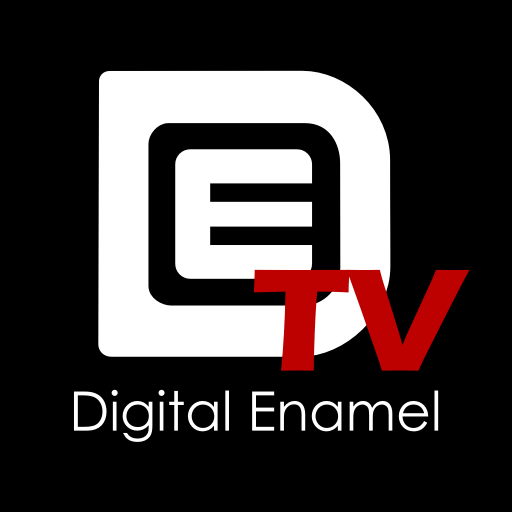Spartanomics TV
Play on PC with BlueStacks – the Android Gaming Platform, trusted by 500M+ gamers.
Page Modified on: Feb 28, 2023
Play Spartanomics TV on PC
With over 450 videos & new videos dropping every week, coaches Kyp & Christos have created a vast, & easy to navigate home to all the engaging content you could need when pursuing the next stage of fitness goals.
Key Features:
Exercise Library -
Learn how to safely & optimally perform more exercises than you can think of with our fully captioned video guides.
Educational Content -
Understand Training, Nutrition, Supplements & more as we delve deep into each topic.
Programmes -
Customisable, detailed, instantly downloadable training programmes for you to use.
Forum -
Engage with the Spartanomics community to discuss all your progress & problems!
For full access, 2 WEEK FREE-TRIAL is currently available.
Sign up via the website, www.spartanomics.com/spartanomics-tv-2 on either mobile or desktop.
Payment via PayPal, subscription is charged either monthly for £6.99, or yearly for £69.99, based on your choosing.
This will activate at the end of your free trial.
Should you cancel before the end of 2 weeks, you will not be charged.
Should you cancel at any time after 2 weeks, you will be charged & can continue to enjoy access until the end of the paid period.
Desktop version is also available, so enjoy Spartanomics TV no matter where you are.
Privacy Policy:
https://www.spartanomics.com/privacy-policy
Terms & Conditions:
https://www.spartanomics.com/sptv-t-c
Play Spartanomics TV on PC. It’s easy to get started.
-
Download and install BlueStacks on your PC
-
Complete Google sign-in to access the Play Store, or do it later
-
Look for Spartanomics TV in the search bar at the top right corner
-
Click to install Spartanomics TV from the search results
-
Complete Google sign-in (if you skipped step 2) to install Spartanomics TV
-
Click the Spartanomics TV icon on the home screen to start playing