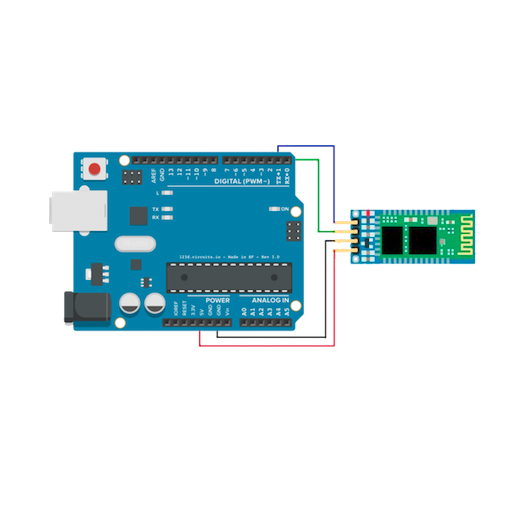Arduino Bluetooth RC Car
Mainkan di PC dengan BlueStacks – platform Game-Game Android, dipercaya oleh lebih dari 500 juta gamer.
Halaman Dimodifikasi Aktif: 3 September 2019
Play Arduino Bluetooth RC Car on PC
The application allows you to control an Arduino based RC car over Bluetooth. This is done using a Bluetooth enabled Android phone. Visit this site https://sites.google.com/site/bluetoothrccar/ for the Arduino code and control circuit. The app lets you control the car with either buttons or the phone's accelerometer. A slider bar allows you to control your car's velocity if the car's control circuit has this feature. There are also two buttons for front and back lights. A flashing light lets you know when the phone is connected to the car, and arrows light up letting you know the car's driving direction.
Mainkan Arduino Bluetooth RC Car di PC Mudah saja memulainya.
-
Unduh dan pasang BlueStacks di PC kamu
-
Selesaikan proses masuk Google untuk mengakses Playstore atau lakukan nanti
-
Cari Arduino Bluetooth RC Car di bilah pencarian di pojok kanan atas
-
Klik untuk menginstal Arduino Bluetooth RC Car dari hasil pencarian
-
Selesaikan proses masuk Google (jika kamu melewati langkah 2) untuk menginstal Arduino Bluetooth RC Car
-
Klik ikon Arduino Bluetooth RC Car di layar home untuk membuka gamenya