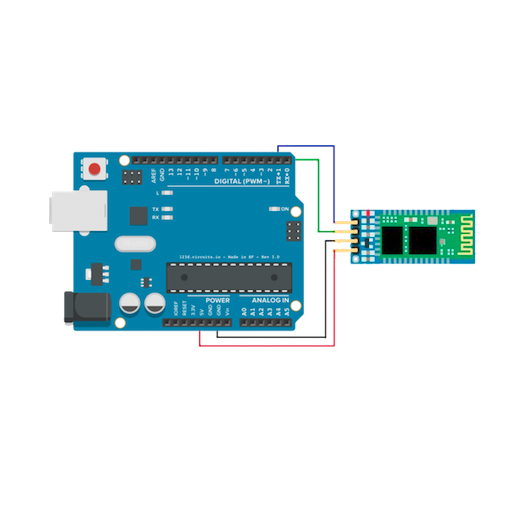Arduino Bluetooth RC Car
Gioca su PC con BlueStacks: la piattaforma di gioco Android, considerata affidabile da oltre 500 milioni di giocatori.
Pagina modificata il: 3 settembre 2019
Play Arduino Bluetooth RC Car on PC
The application allows you to control an Arduino based RC car over Bluetooth. This is done using a Bluetooth enabled Android phone. Visit this site https://sites.google.com/site/bluetoothrccar/ for the Arduino code and control circuit. The app lets you control the car with either buttons or the phone's accelerometer. A slider bar allows you to control your car's velocity if the car's control circuit has this feature. There are also two buttons for front and back lights. A flashing light lets you know when the phone is connected to the car, and arrows light up letting you know the car's driving direction.
Gioca Arduino Bluetooth RC Car su PC. È facile iniziare.
-
Scarica e installa BlueStacks sul tuo PC
-
Completa l'accesso a Google per accedere al Play Store o eseguilo in un secondo momento
-
Cerca Arduino Bluetooth RC Car nella barra di ricerca nell'angolo in alto a destra
-
Fai clic per installare Arduino Bluetooth RC Car dai risultati della ricerca
-
Completa l'accesso a Google (se hai saltato il passaggio 2) per installare Arduino Bluetooth RC Car
-
Fai clic sull'icona Arduino Bluetooth RC Car nella schermata principale per iniziare a giocare