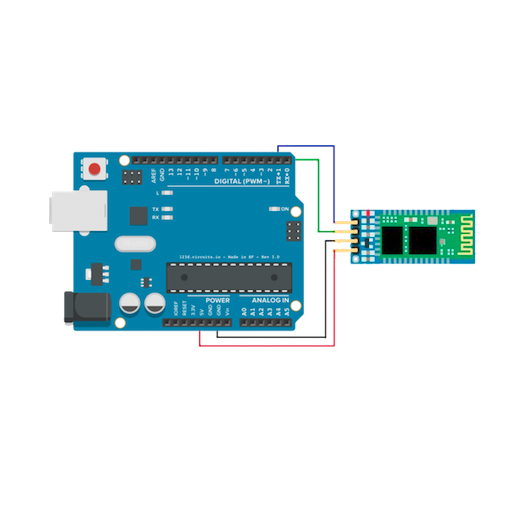このページには広告が含まれます

Arduino Bluetooth RC Car
Educational | Andi.Co
BlueStacksを使ってPCでプレイ - 5憶以上のユーザーが愛用している高機能Androidゲーミングプラットフォーム
Play Arduino Bluetooth RC Car on PC
****This application is designed to be used with a MODIFIED RC car. You have to replace the car's stock control circuit with a micro controller. This involves programming. The application will not work with a brand new, out of the box RC car. Please visit the website before you download the application.
The application allows you to control an Arduino based RC car over Bluetooth. This is done using a Bluetooth enabled Android phone. Visit this site https://sites.google.com/site/bluetoothrccar/ for the Arduino code and control circuit. The app lets you control the car with either buttons or the phone's accelerometer. A slider bar allows you to control your car's velocity if the car's control circuit has this feature. There are also two buttons for front and back lights. A flashing light lets you know when the phone is connected to the car, and arrows light up letting you know the car's driving direction.
The application allows you to control an Arduino based RC car over Bluetooth. This is done using a Bluetooth enabled Android phone. Visit this site https://sites.google.com/site/bluetoothrccar/ for the Arduino code and control circuit. The app lets you control the car with either buttons or the phone's accelerometer. A slider bar allows you to control your car's velocity if the car's control circuit has this feature. There are also two buttons for front and back lights. A flashing light lets you know when the phone is connected to the car, and arrows light up letting you know the car's driving direction.
Arduino Bluetooth RC CarをPCでプレイ
-
BlueStacksをダウンロードしてPCにインストールします。
-
GoogleにサインインしてGoogle Play ストアにアクセスします。(こちらの操作は後で行っても問題ありません)
-
右上の検索バーにArduino Bluetooth RC Carを入力して検索します。
-
クリックして検索結果からArduino Bluetooth RC Carをインストールします。
-
Googleサインインを完了してArduino Bluetooth RC Carをインストールします。※手順2を飛ばしていた場合
-
ホーム画面にてArduino Bluetooth RC Carのアイコンをクリックしてアプリを起動します。