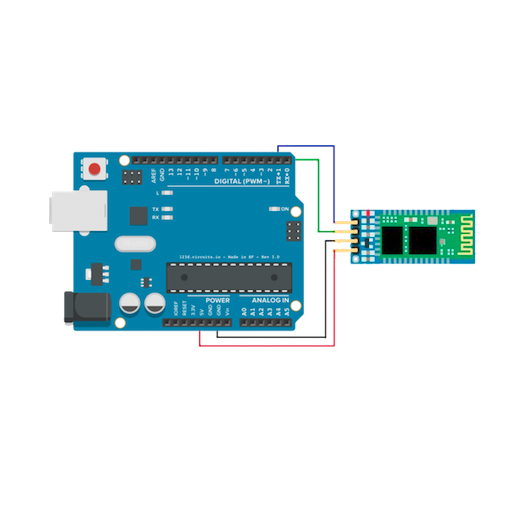Arduino Bluetooth RC Car
Jogue no PC com BlueStacks - A Plataforma de Jogos Android, confiada por mais de 500 milhões de jogadores.
Página modificada em: 3 de setembro de 2019
Play Arduino Bluetooth RC Car on PC
The application allows you to control an Arduino based RC car over Bluetooth. This is done using a Bluetooth enabled Android phone. Visit this site https://sites.google.com/site/bluetoothrccar/ for the Arduino code and control circuit. The app lets you control the car with either buttons or the phone's accelerometer. A slider bar allows you to control your car's velocity if the car's control circuit has this feature. There are also two buttons for front and back lights. A flashing light lets you know when the phone is connected to the car, and arrows light up letting you know the car's driving direction.
Jogue Arduino Bluetooth RC Car no PC. É fácil começar.
-
Baixe e instale o BlueStacks no seu PC
-
Conclua o login do Google para acessar a Play Store ou faça isso mais tarde
-
Procure por Arduino Bluetooth RC Car na barra de pesquisa no canto superior direito
-
Clique para instalar Arduino Bluetooth RC Car a partir dos resultados da pesquisa
-
Conclua o login do Google (caso você pulou a etapa 2) para instalar o Arduino Bluetooth RC Car
-
Clique no ícone do Arduino Bluetooth RC Car na tela inicial para começar a jogar