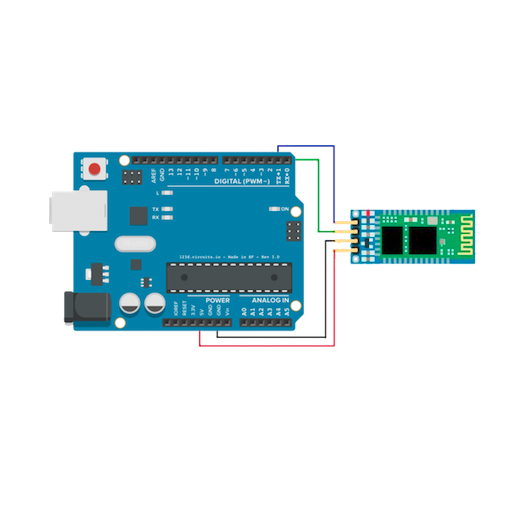Arduino Bluetooth RC Car
Chơi trên PC với BlueStacks - Nền tảng chơi game Android, được hơn 500 triệu game thủ tin tưởng.
Trang đã được sửa đổi vào: 3 tháng 9, 2019
Play Arduino Bluetooth RC Car on PC
The application allows you to control an Arduino based RC car over Bluetooth. This is done using a Bluetooth enabled Android phone. Visit this site https://sites.google.com/site/bluetoothrccar/ for the Arduino code and control circuit. The app lets you control the car with either buttons or the phone's accelerometer. A slider bar allows you to control your car's velocity if the car's control circuit has this feature. There are also two buttons for front and back lights. A flashing light lets you know when the phone is connected to the car, and arrows light up letting you know the car's driving direction.
Chơi Arduino Bluetooth RC Car trên PC. Rất dễ để bắt đầu
-
Tải và cài đặt BlueStacks trên máy của bạn
-
Hoàn tất đăng nhập vào Google để đến PlayStore, hoặc thực hiện sau
-
Tìm Arduino Bluetooth RC Car trên thanh tìm kiếm ở góc phải màn hình
-
Nhấn vào để cài đặt Arduino Bluetooth RC Car trong danh sách kết quả tìm kiếm
-
Hoàn tất đăng nhập Google (nếu bạn chưa làm bước 2) để cài đặt Arduino Bluetooth RC Car
-
Nhấn vào icon Arduino Bluetooth RC Car tại màn hình chính để bắt đầu chơi