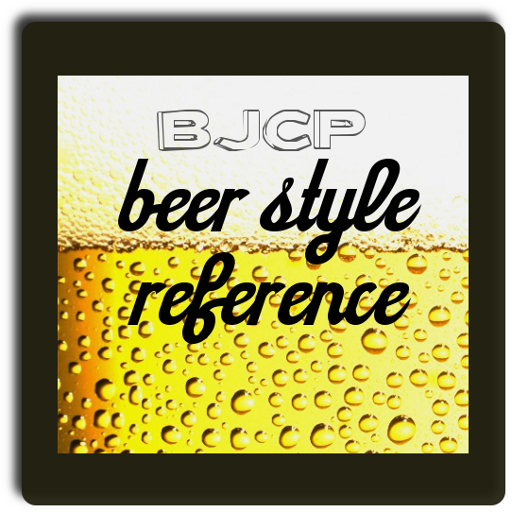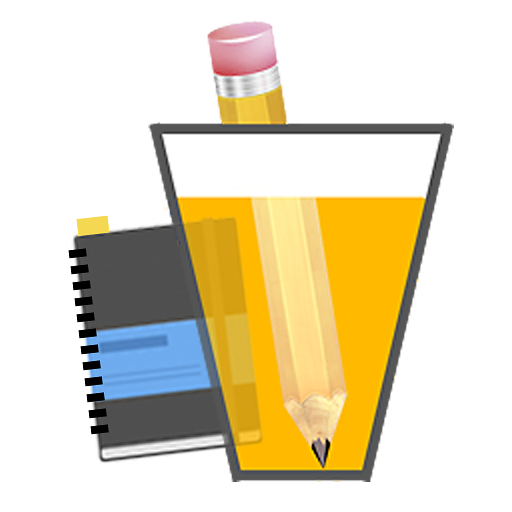Brew Tracker
Spiele auf dem PC mit BlueStacks - der Android-Gaming-Plattform, der über 500 Millionen Spieler vertrauen.
Seite geändert am: 23. Januar 2020
Play Brew Tracker on PC
Simple, free and easy to use. Made for tracking all the important information about your home brew beer.
If your like me and can barely remember which day you put your last home brew on, let alone the ingredients that were used. Well Brew Tracker is for you. Simply fill in information on each of your brewing days. Then success or failure you will all ways have all the key information on hand.
Whether you're a meticulous home brewer looking to record every detail of your home brews or a casual home brewer looking to record merely your brew dates. Brew Tracker enables you to record as much or as little brew info as you please.
For each of your home brewing days the following fields are available:
Start Brew:
Fields: Home Brew Number, Name, Start Date, Type, Size, Recipe, Brewer Comments/Notes, Original Gravity.
Days brew has spent fermenting will be automatically calculated for you.
Bottle Brew:
Fields: Bottle Date, Bottle Count, Brewer Comments/Notes, Final Gravity.
Days brew has spent aging in bottles or kegs also auto calculated.
Sample Brew:
Fields: Sample Notes, Ready Status.
Record your thoughts on your home brew as you drink it.
Review Brew:
Fields: Rating, Review
Archive brews by giving them a rating and review.
Additional Features:
ABV% Calculator:
Calculate the alcohol content (ABV - Alcohol by volume) for each of your home brews.
Calendar:
Save brew dates to your calendar.
Second Ferment:
Save second ferment date, any additives and comments.
As this is an optional step in the home brewing process by default it is not enabled, but if you would like to see this step available simply enable it in preferences.
Back up:
Export your brew list into a CSV file. In case you need to move devices take your brews with you.
A home brewing app made by a home brewer for people who like to keep it simple.
Spiele Brew Tracker auf dem PC. Der Einstieg ist einfach.
-
Lade BlueStacks herunter und installiere es auf deinem PC
-
Schließe die Google-Anmeldung ab, um auf den Play Store zuzugreifen, oder mache es später
-
Suche in der Suchleiste oben rechts nach Brew Tracker
-
Klicke hier, um Brew Tracker aus den Suchergebnissen zu installieren
-
Schließe die Google-Anmeldung ab (wenn du Schritt 2 übersprungen hast), um Brew Tracker zu installieren.
-
Klicke auf dem Startbildschirm auf das Brew Tracker Symbol, um mit dem Spielen zu beginnen