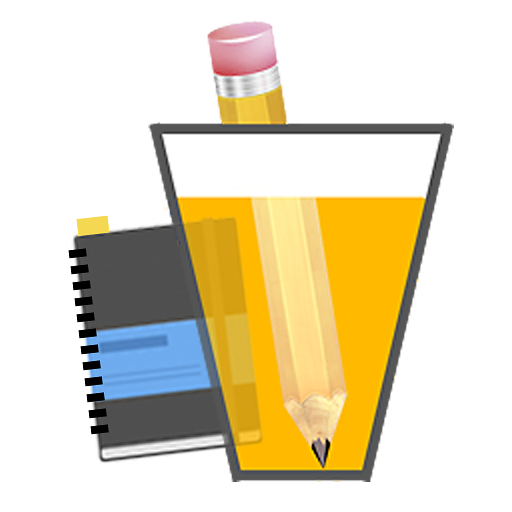このページには広告が含まれます

Brew Tracker
仕事効率化 | Callum Hill
BlueStacksを使ってPCでプレイ - 5憶以上のユーザーが愛用している高機能Androidゲーミングプラットフォーム
Play Brew Tracker on PC
Improve your home brew beer with Brew Tracker.
Simple, free and easy to use. Made for tracking all the important information about your home brew beer.
If your like me and can barely remember which day you put your last home brew on, let alone the ingredients that were used. Well Brew Tracker is for you. Simply fill in information on each of your brewing days. Then success or failure you will all ways have all the key information on hand.
Whether you're a meticulous home brewer looking to record every detail of your home brews or a casual home brewer looking to record merely your brew dates. Brew Tracker enables you to record as much or as little brew info as you please.
For each of your home brewing days the following fields are available:
Start Brew:
Fields: Home Brew Number, Name, Start Date, Type, Size, Recipe, Brewer Comments/Notes, Original Gravity.
Days brew has spent fermenting will be automatically calculated for you.
Bottle Brew:
Fields: Bottle Date, Bottle Count, Brewer Comments/Notes, Final Gravity.
Days brew has spent aging in bottles or kegs also auto calculated.
Sample Brew:
Fields: Sample Notes, Ready Status.
Record your thoughts on your home brew as you drink it.
Review Brew:
Fields: Rating, Review
Archive brews by giving them a rating and review.
Additional Features:
ABV% Calculator:
Calculate the alcohol content (ABV - Alcohol by volume) for each of your home brews.
Calendar:
Save brew dates to your calendar.
Second Ferment:
Save second ferment date, any additives and comments.
As this is an optional step in the home brewing process by default it is not enabled, but if you would like to see this step available simply enable it in preferences.
Back up:
Export your brew list into a CSV file. In case you need to move devices take your brews with you.
A home brewing app made by a home brewer for people who like to keep it simple.
Simple, free and easy to use. Made for tracking all the important information about your home brew beer.
If your like me and can barely remember which day you put your last home brew on, let alone the ingredients that were used. Well Brew Tracker is for you. Simply fill in information on each of your brewing days. Then success or failure you will all ways have all the key information on hand.
Whether you're a meticulous home brewer looking to record every detail of your home brews or a casual home brewer looking to record merely your brew dates. Brew Tracker enables you to record as much or as little brew info as you please.
For each of your home brewing days the following fields are available:
Start Brew:
Fields: Home Brew Number, Name, Start Date, Type, Size, Recipe, Brewer Comments/Notes, Original Gravity.
Days brew has spent fermenting will be automatically calculated for you.
Bottle Brew:
Fields: Bottle Date, Bottle Count, Brewer Comments/Notes, Final Gravity.
Days brew has spent aging in bottles or kegs also auto calculated.
Sample Brew:
Fields: Sample Notes, Ready Status.
Record your thoughts on your home brew as you drink it.
Review Brew:
Fields: Rating, Review
Archive brews by giving them a rating and review.
Additional Features:
ABV% Calculator:
Calculate the alcohol content (ABV - Alcohol by volume) for each of your home brews.
Calendar:
Save brew dates to your calendar.
Second Ferment:
Save second ferment date, any additives and comments.
As this is an optional step in the home brewing process by default it is not enabled, but if you would like to see this step available simply enable it in preferences.
Back up:
Export your brew list into a CSV file. In case you need to move devices take your brews with you.
A home brewing app made by a home brewer for people who like to keep it simple.
Brew TrackerをPCでプレイ
-
BlueStacksをダウンロードしてPCにインストールします。
-
GoogleにサインインしてGoogle Play ストアにアクセスします。(こちらの操作は後で行っても問題ありません)
-
右上の検索バーにBrew Trackerを入力して検索します。
-
クリックして検索結果からBrew Trackerをインストールします。
-
Googleサインインを完了してBrew Trackerをインストールします。※手順2を飛ばしていた場合
-
ホーム画面にてBrew Trackerのアイコンをクリックしてアプリを起動します。