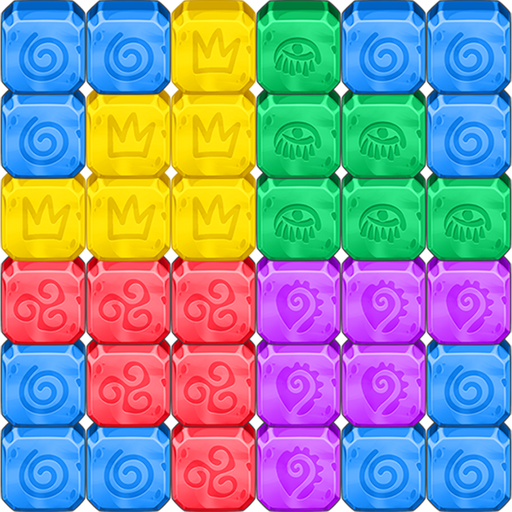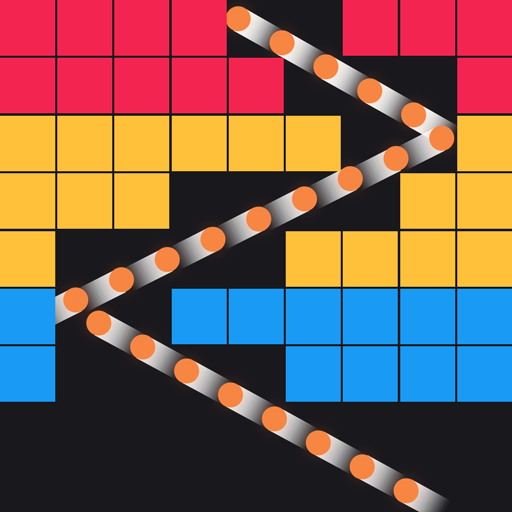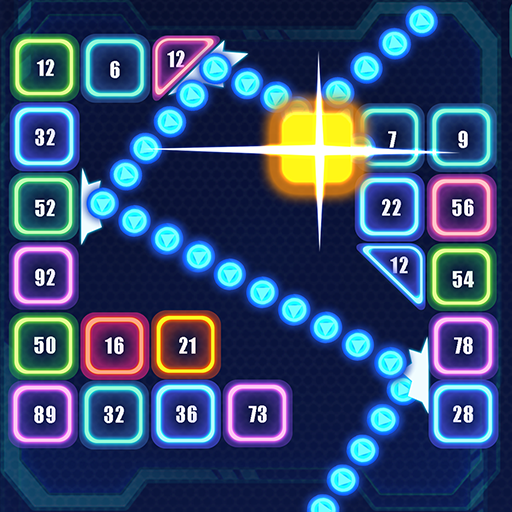
Brick Galaxy - Brick breaker block ball
Gioca su PC con BlueStacks: la piattaforma di gioco Android, considerata affidabile da oltre 500 milioni di giocatori.
Pagina modificata il: 17 febbraio 2020
Play Brick Galaxy - Brick breaker block ball on PC
Challenge your brain! 🌟🌟🌟 Relax with the colorful bricks and smart balls in the free brick-breaking games!
FEATURES
👍 New brick galaxy - Easy to play - Hard to get high score
👍 More fun! More exciting levels to shoot ball and break the bricks
👍 Unlock new ball with 50+ different skins
👍 Enjoy special shooting ball mode in the brick hit game
👍 No need wifi with brick and ball breaker offline games
️🤹️🤹️🤹 HOW TO PLAY
- Hold the screen to control the shooting line of the ball
- Choose the best positions and angles to shoot and break all bricks.
- When the number in each brick decreases to 0, it will be destroyed. Try to get high score as much as possible!
- If the bricks reach the bottom, you will lose and game over.
️🎯 Download to play now! Show your best skills in breaking ball & brick game!
Gioca Brick Galaxy - Brick breaker block ball su PC. È facile iniziare.
-
Scarica e installa BlueStacks sul tuo PC
-
Completa l'accesso a Google per accedere al Play Store o eseguilo in un secondo momento
-
Cerca Brick Galaxy - Brick breaker block ball nella barra di ricerca nell'angolo in alto a destra
-
Fai clic per installare Brick Galaxy - Brick breaker block ball dai risultati della ricerca
-
Completa l'accesso a Google (se hai saltato il passaggio 2) per installare Brick Galaxy - Brick breaker block ball
-
Fai clic sull'icona Brick Galaxy - Brick breaker block ball nella schermata principale per iniziare a giocare