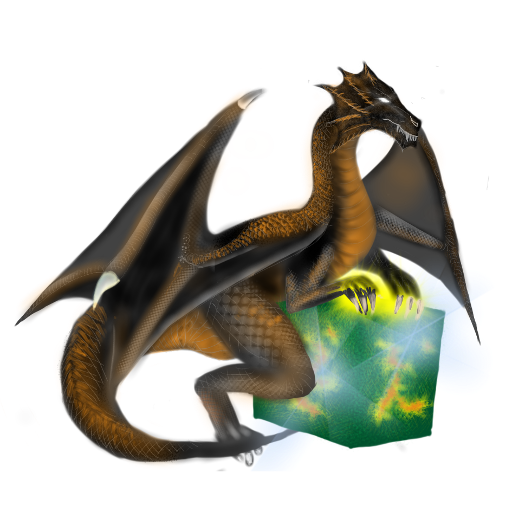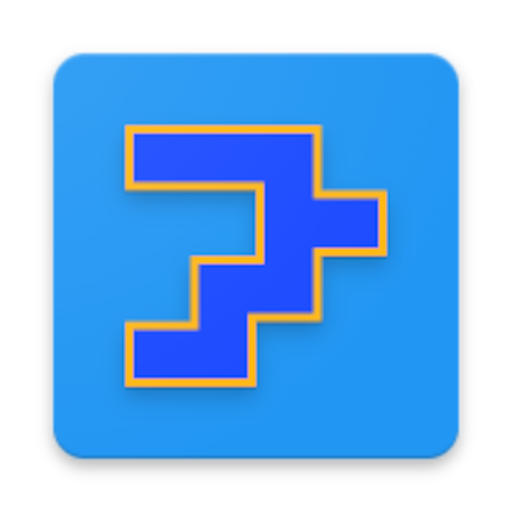
Dungeon Mapper
العب على الكمبيوتر الشخصي مع BlueStacks - نظام أندرويد للألعاب ، موثوق به من قبل أكثر من 500 مليون لاعب.
تم تعديل الصفحة في: 21/03/2024
Play Dungeon Mapper on PC
What it does:
Application offers way for placing tiles, boundaries and widgets on the layers. It can runs in full screen, however can switch to popup mode when it does not cover whole screen. This size and position of popup can be customized. Application offers some pre-made resources, however users can import theirs own.
In addition, Magic Dosbox can send commands, include screenshots through broadcast to this application.
It includes sample map.
Features:
- multiple maps in one catalog
- layers
- various layer types
- widgets
- import custom resources
- popup mode
- support for tiled maps
- each map has unlimited size
- pivot
- functionality for communication between magic dosbox and dungeon mapper (in popup mode)
- functionality for sending screenshots from magic dosbox to dungeon mapper (in popup mode)
- android 6+
- armeabi-v7a, arm64-v8a, x86, x86_64
العب Dungeon Mapper على جهاز الكمبيوتر. من السهل البدء.
-
قم بتنزيل BlueStacks وتثبيته على جهاز الكمبيوتر الخاص بك
-
أكمل تسجيل الدخول إلى Google للوصول إلى متجر Play ، أو قم بذلك لاحقًا
-
ابحث عن Dungeon Mapper في شريط البحث أعلى الزاوية اليمنى
-
انقر لتثبيت Dungeon Mapper من نتائج البحث
-
أكمل تسجيل الدخول إلى Google (إذا تخطيت الخطوة 2) لتثبيت Dungeon Mapper
-
انقر على أيقونة Dungeon Mapper على الشاشة الرئيسية لبدء اللعب