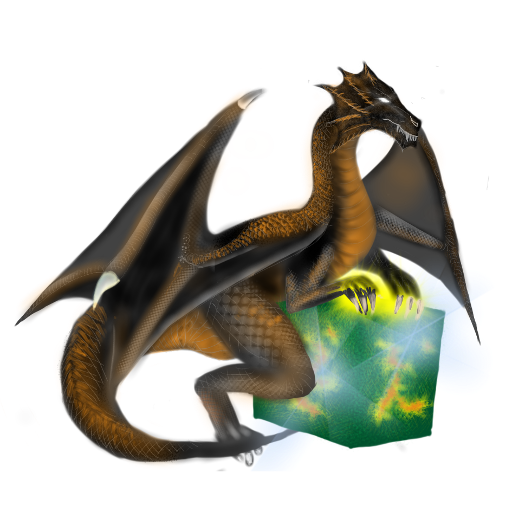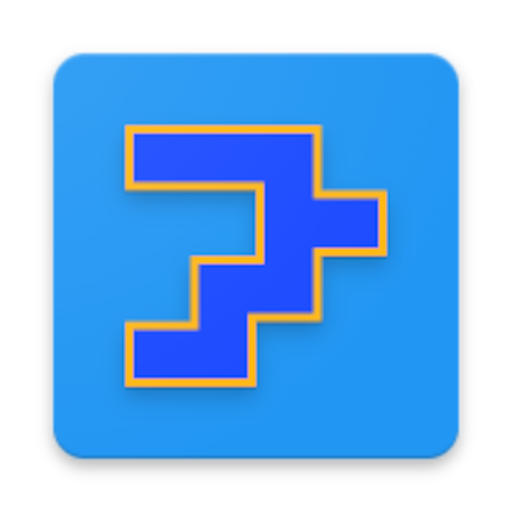
Dungeon Mapper
Mainkan di PC dengan BlueStacks – platform Game-Game Android, dipercaya oleh lebih dari 500 juta gamer.
Halaman Dimodifikasi Aktif: 21 Mar 2024
Play Dungeon Mapper on PC
What it does:
Application offers way for placing tiles, boundaries and widgets on the layers. It can runs in full screen, however can switch to popup mode when it does not cover whole screen. This size and position of popup can be customized. Application offers some pre-made resources, however users can import theirs own.
In addition, Magic Dosbox can send commands, include screenshots through broadcast to this application.
It includes sample map.
Features:
- multiple maps in one catalog
- layers
- various layer types
- widgets
- import custom resources
- popup mode
- support for tiled maps
- each map has unlimited size
- pivot
- functionality for communication between magic dosbox and dungeon mapper (in popup mode)
- functionality for sending screenshots from magic dosbox to dungeon mapper (in popup mode)
- android 6+
- armeabi-v7a, arm64-v8a, x86, x86_64
Mainkan Dungeon Mapper di PC Mudah saja memulainya.
-
Unduh dan pasang BlueStacks di PC kamu
-
Selesaikan proses masuk Google untuk mengakses Playstore atau lakukan nanti
-
Cari Dungeon Mapper di bilah pencarian di pojok kanan atas
-
Klik untuk menginstal Dungeon Mapper dari hasil pencarian
-
Selesaikan proses masuk Google (jika kamu melewati langkah 2) untuk menginstal Dungeon Mapper
-
Klik ikon Dungeon Mapper di layar home untuk membuka gamenya