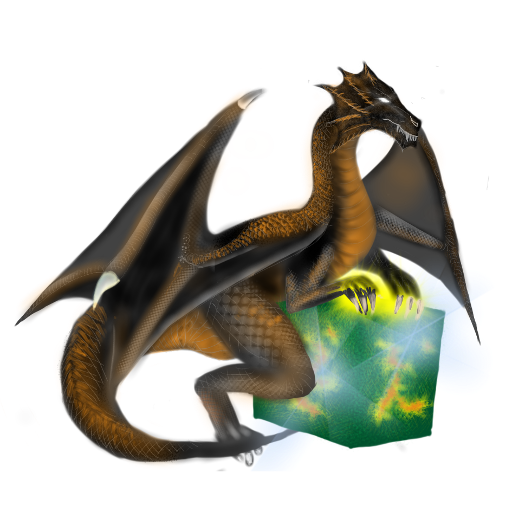このページには広告が含まれます
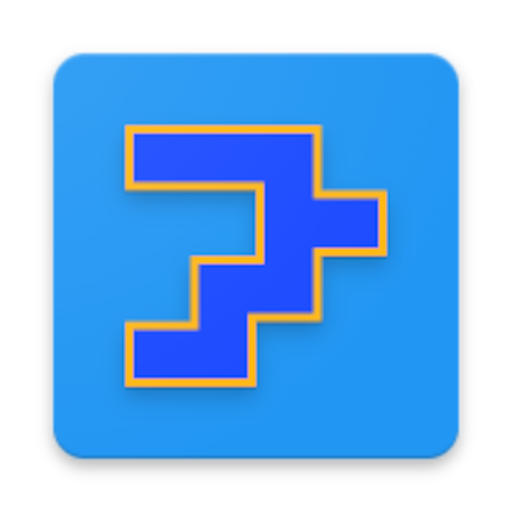
Dungeon Mapper
Tools | bruenor
BlueStacksを使ってPCでプレイ - 5憶以上のユーザーが愛用している高機能Androidゲーミングプラットフォーム
Play Dungeon Mapper on PC
Simple application for mapping tiled dungeons while playing your favorite old school rpg and dungeon games in emulators.
What it does:
Application offers way for placing tiles, boundaries and widgets on the layers. It can runs in full screen, however can switch to popup mode when it does not cover whole screen. This size and position of popup can be customized. Application offers some pre-made resources, however users can import theirs own.
In addition, Magic Dosbox can send commands, include screenshots through broadcast to this application.
It includes sample map.
Features:
- multiple maps in one catalog
- layers
- various layer types
- widgets
- import custom resources
- popup mode
- support for tiled maps
- each map has unlimited size
- pivot
- functionality for communication between magic dosbox and dungeon mapper (in popup mode)
- functionality for sending screenshots from magic dosbox to dungeon mapper (in popup mode)
- android 6+
- armeabi-v7a, arm64-v8a, x86, x86_64
What it does:
Application offers way for placing tiles, boundaries and widgets on the layers. It can runs in full screen, however can switch to popup mode when it does not cover whole screen. This size and position of popup can be customized. Application offers some pre-made resources, however users can import theirs own.
In addition, Magic Dosbox can send commands, include screenshots through broadcast to this application.
It includes sample map.
Features:
- multiple maps in one catalog
- layers
- various layer types
- widgets
- import custom resources
- popup mode
- support for tiled maps
- each map has unlimited size
- pivot
- functionality for communication between magic dosbox and dungeon mapper (in popup mode)
- functionality for sending screenshots from magic dosbox to dungeon mapper (in popup mode)
- android 6+
- armeabi-v7a, arm64-v8a, x86, x86_64
Dungeon MapperをPCでプレイ
-
BlueStacksをダウンロードしてPCにインストールします。
-
GoogleにサインインしてGoogle Play ストアにアクセスします。(こちらの操作は後で行っても問題ありません)
-
右上の検索バーにDungeon Mapperを入力して検索します。
-
クリックして検索結果からDungeon Mapperをインストールします。
-
Googleサインインを完了してDungeon Mapperをインストールします。※手順2を飛ばしていた場合
-
ホーム画面にてDungeon Mapperのアイコンをクリックしてアプリを起動します。