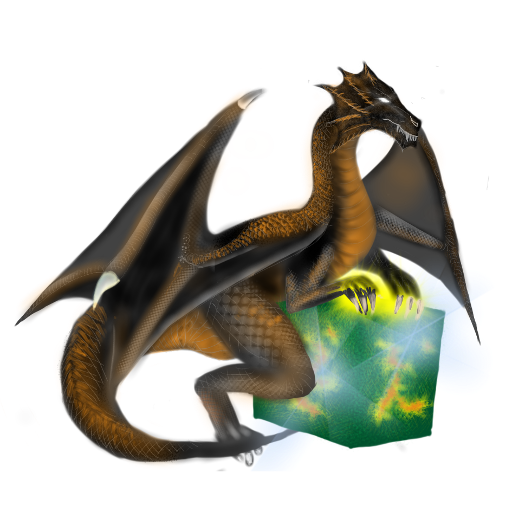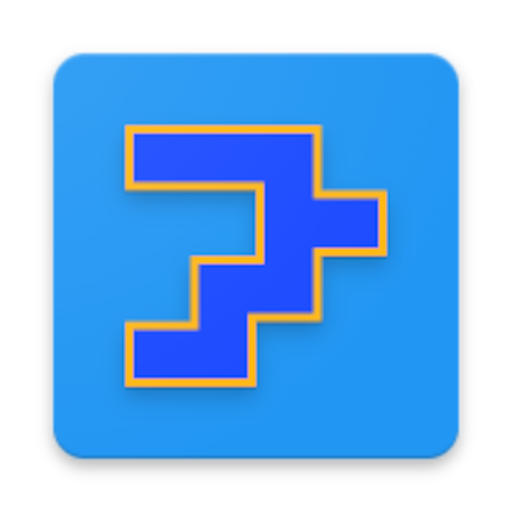
Dungeon Mapper
500M + oyuncunun güvendiği Android Oyun Platformu, BlueStacks ile PC'de oynayın.
Sayfa Değiştirilme tarihi: 21 Mar 2024
Play Dungeon Mapper on PC
What it does:
Application offers way for placing tiles, boundaries and widgets on the layers. It can runs in full screen, however can switch to popup mode when it does not cover whole screen. This size and position of popup can be customized. Application offers some pre-made resources, however users can import theirs own.
In addition, Magic Dosbox can send commands, include screenshots through broadcast to this application.
It includes sample map.
Features:
- multiple maps in one catalog
- layers
- various layer types
- widgets
- import custom resources
- popup mode
- support for tiled maps
- each map has unlimited size
- pivot
- functionality for communication between magic dosbox and dungeon mapper (in popup mode)
- functionality for sending screenshots from magic dosbox to dungeon mapper (in popup mode)
- android 6+
- armeabi-v7a, arm64-v8a, x86, x86_64
Dungeon Mapper oyununu PC'de oyna. Başlamak çok kolay.
-
BlueStacks'i PC'nize İndirin ve Yükleyin
-
Play Store'a erişmek için Google girişi yapın ya da daha sonraya bırakın.
-
Sağ üst köşeye Dungeon Mapper yazarak arayın.
-
Dungeon Mapper uygulamasını arama sonuçlarından indirmek için tıklayın.
-
(iEğer Adım 2'yi atladıysanız) Dungeon Mapper uygulamasını yüklemek için Google'a giriş yapın.
-
Oynatmaya başlatmak için ekrandaki Dungeon Mapper ikonuna tıklayın.