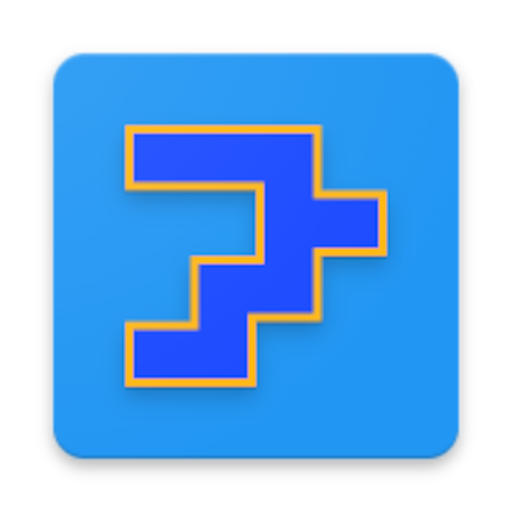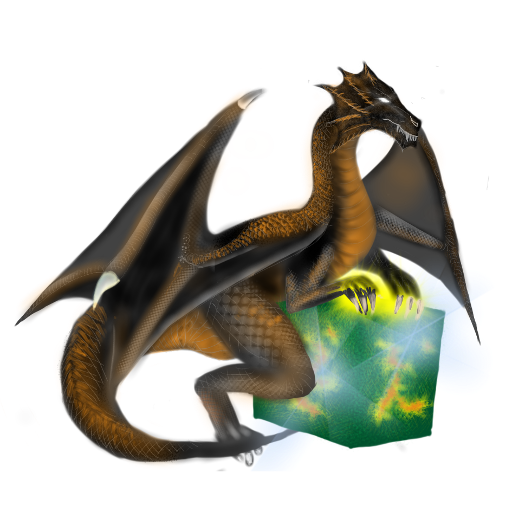
Magic DosBox
Gioca su PC con BlueStacks: la piattaforma di gioco Android, considerata affidabile da oltre 500 milioni di giocatori.
Pagina modificata il: 17 apr 2024
Play Magic DosBox on PC
It was originally developed by DOSBOX team and allows you to run games and applications for DOS platform. This port is highly optimized for touch devices. The main focus is to play your old games anywhere where you don't have external hardware with you.
This is donated version, it has all widgets to disposition and without limit on number of games in collection.
Please visit our website for widgets and other documentation. It helps you with start. You can find there info how to add game to collection, how to create on screen buttons or virtual dpad and how to style them.
Features :
- game collection, every game profile can be highly customizable
- possibility to create game shortcut on desktop
- export/import/duplicate profile with whole designed layout. Serves for sharing layouts between friends
- multi-language support (slovak, english, german, russian, french)
- 10 types of various on-screen widgets/buttons with dozens settings (3 widgets in free version)
- On-screen widgets : Key, Mouse, Absolute and relative switch, Dpad, Widgets grouping widget, Notes, Walkthrough, Combo, and more …
- various modes, main are design mode and play mode
- unlimited number of on-screen widgets/buttons with custom image, text, background image and custom position on screen. Text and Image inside widget can be resized and positioned by your needs
- dozens painted images and background images for widgets styling. Possibility to add your own
- absolute and relative mouse
- support for samsung stylus include its button
- support for x360 joystick, nvidia shield controller and other external gamepads
- support for physical mouse
- support for sound blaster and pc speaker
- mappable swipes gestures
- longpress, double tap, two-point gestures
- support for *.iso, *.gog, *.inst and *cue ogg support
- in-game screenshots with gallery. Useful if you need something remember in adventure or rpg
- fast emulation with plenty optimizations
- orientation lock to landscape or portrait
- resizable screen with custom position
- support for networking - IPX and serial modem.
- forum and website
- support for android 4.0+
Magic Dosbox is dosbox port for android. It is result of hard work.You can look at our website imejl.sk for more information. It is still under development, but can help you to orientate.
Please refer to home page for details and GPL
Please note : Games are not included. It is emulator which can run your own dos games. Screenshots are used to show Magic Dosbox abilities and functionality only in truthful and non-deceptive manner !!
The screenshots shown here reflect some of the numerous features and functions of MagicDosbox. The games shown there are copyrighted by 3D Realms and Cauldron and we use the screenshots with permission. Thanks very much!
Gioca Magic DosBox su PC. È facile iniziare.
-
Scarica e installa BlueStacks sul tuo PC
-
Completa l'accesso a Google per accedere al Play Store o eseguilo in un secondo momento
-
Cerca Magic DosBox nella barra di ricerca nell'angolo in alto a destra
-
Fai clic per installare Magic DosBox dai risultati della ricerca
-
Completa l'accesso a Google (se hai saltato il passaggio 2) per installare Magic DosBox
-
Fai clic sull'icona Magic DosBox nella schermata principale per iniziare a giocare