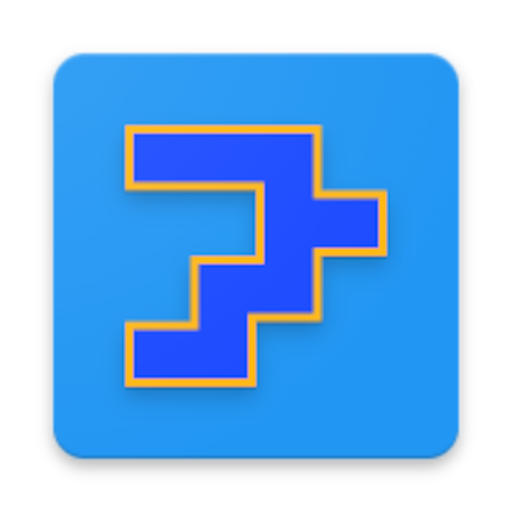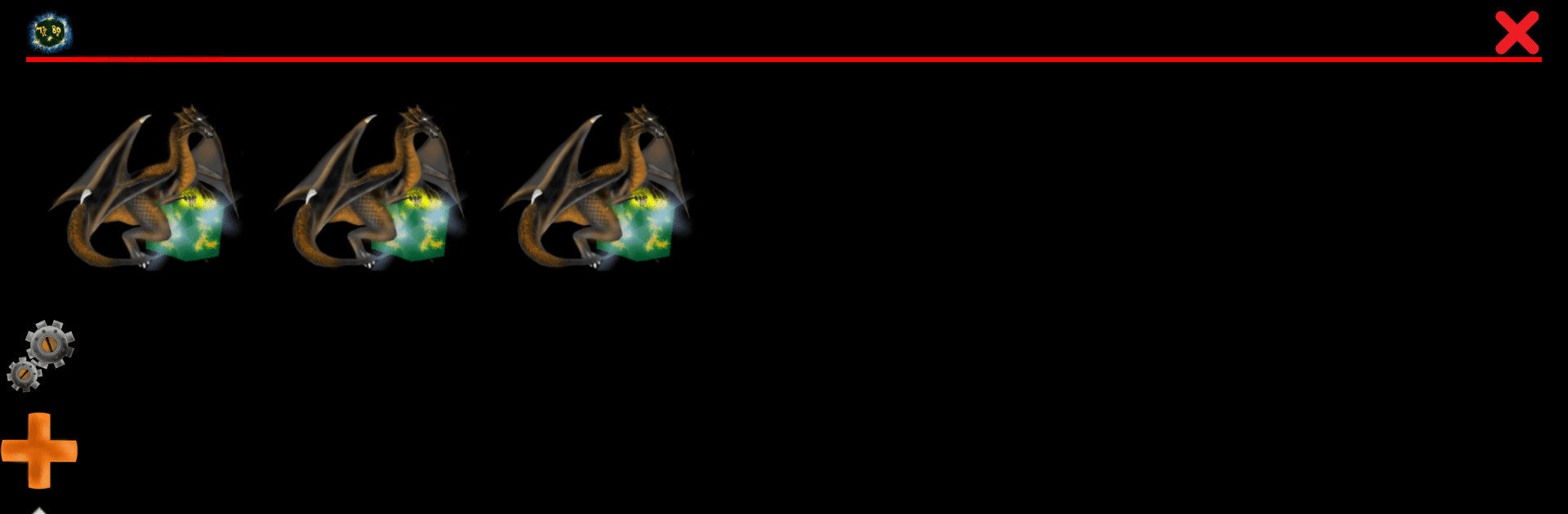
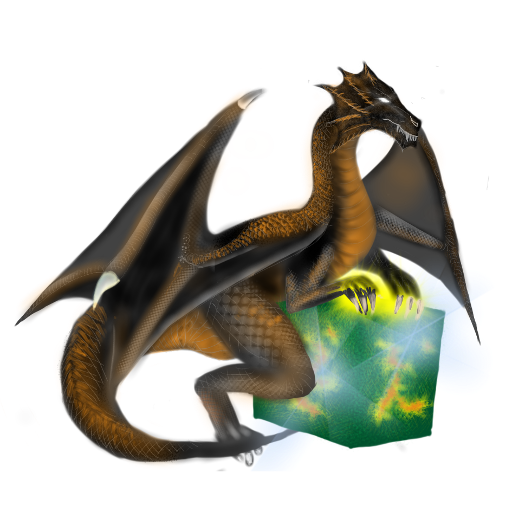
Magic DosBox
在電腦上使用BlueStacks –受到5億以上的遊戲玩家所信任的Android遊戲平台。
Run Magic DosBox on PC or Mac
Why limit yourself to your small screen on the phone? Run Magic DosBox, an app by bruenor, best experienced on your PC or Mac with BlueStacks, the world’s #1 Android emulator.
About the App
Magic DosBox by bruenor is a highly optimized DOSBox port for Android devices, offering a unique control system that lets you play your favorite DOS and Windows games anywhere, without needing external hardware. Utilize full mouse, keyboard, sound, and gamepad support through IPX network with friends. Designed for touch devices, Magic DosBox focuses on bringing your classic games to life on-the-go.
App Features
- Customizable Game Collection: Each game profile can be tailored to your liking, with options for creating shortcuts directly on your desktop.
- Sharing and Customization: Export, import, or duplicate profiles, sharing layouts with friends. Play in multiple languages like Slovak, English, and French.
- Advanced On-Screen Widgets: Enjoy 10 types of widgets including Key, Mouse, Dpad, and Combo, with extensive customization. Resize and reposition text and images to suit your style.
- Enhanced Control Support: Use Samsung stylus, x360 joystick, Nvidia Shield, and more. Supports physical mouse, Sound Blaster, and PC speaker.
- Gesture and Mode Options: Map swipes, long presses, and more. Switch between design and play modes easily.
BlueStacks gives you the much-needed freedom to experience your favorite apps on a bigger screen. Get it now.
在電腦上遊玩Magic DosBox . 輕易上手.
-
在您的電腦上下載並安裝BlueStacks
-
完成Google登入後即可訪問Play商店,或等你需要訪問Play商店十再登入
-
在右上角的搜索欄中尋找 Magic DosBox
-
點擊以從搜索結果中安裝 Magic DosBox
-
完成Google登入(如果您跳過了步驟2),以安裝 Magic DosBox
-
在首頁畫面中點擊 Magic DosBox 圖標來啟動遊戲